For parametric parts, pads are automatically created. However, once you have fully created a parametric part you can add additional pads.
You can add a pad by clicking a pad in the 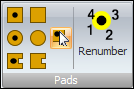 group in the Add menu.
group in the Add menu.
Click  to toggle between and
to toggle between and
TPH Pads
Click  to add a rectangular TPH pad.
to add a rectangular TPH pad.
Click  to add a circular/elliptical TPH pad.
to add a circular/elliptical TPH pad.
Click  to add a polygonal/curved TPH Pad.
to add a polygonal/curved TPH Pad.
SMT Pads
Click  to add a rectangular SMT pad.
to add a rectangular SMT pad.
Click  to add a circular/elliptical SMT pad.
to add a circular/elliptical SMT pad.
Click  to add a polygonal/curved SMT Pad.
to add a polygonal/curved SMT Pad.
If  is visible it sets the size of pads added. So when pads are added they have a fixed size. If it is not visible then you define the pad sized by dragging the mouse to define the pad size.
is visible it sets the size of pads added. So when pads are added they have a fixed size. If it is not visible then you define the pad sized by dragging the mouse to define the pad size.
 is used for setting pad number.
is used for setting pad number.