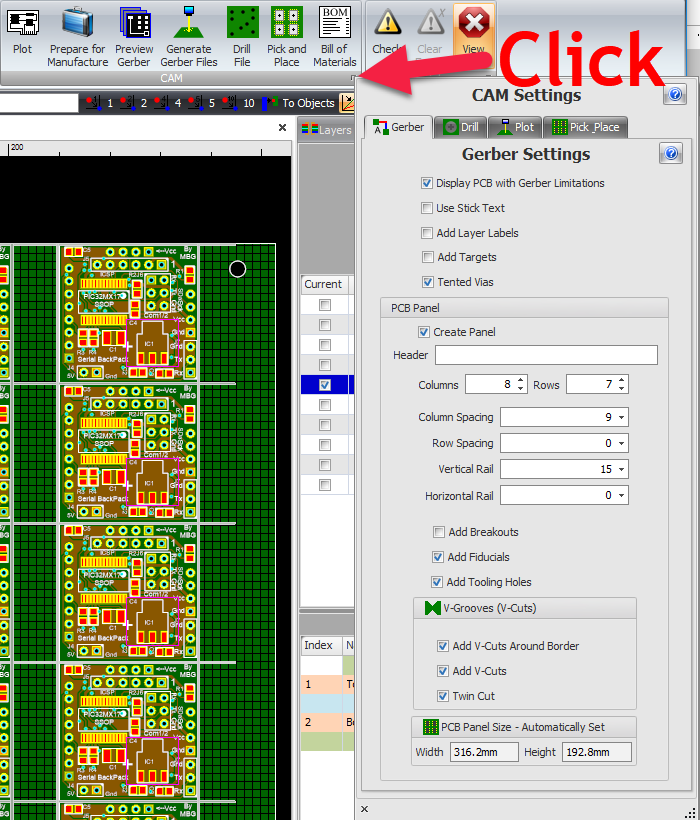To create a PCB panel, in the properties panel while viewing the PCB with nothing selected you will see the PCB Panel section.
If you expand it, you will see the controls below.
The PCB Panel Control in the Properties Panel
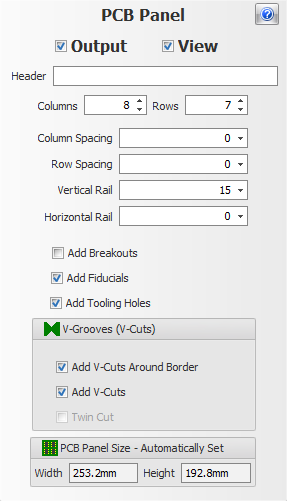
With the PCB Panel control you can:
Set the number of columns and rows of the PCB in the panel.
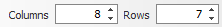
Set the spacing between the columns and rows.
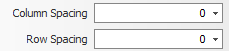
Optionally add a pair of vertical rails on the left and right of the panel.

Optionally add a pair of horizontal rails on the top and bottom of the panel.
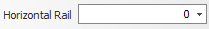
Add Breakouts - useful for non-rectangular PCBs.
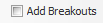
Add 3 fiducials to allow setup for a pick and place machine.
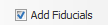
Add 4 Tooling holes.
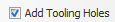
Add V-Grooves around the border of all the PCBs.
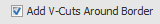
Add V-Grooves between the rows and columns of PCBs.

Add twin cuts if you have non-zero column/row spacings.

You can also edit most of the parameters in the CAM settings pop up.