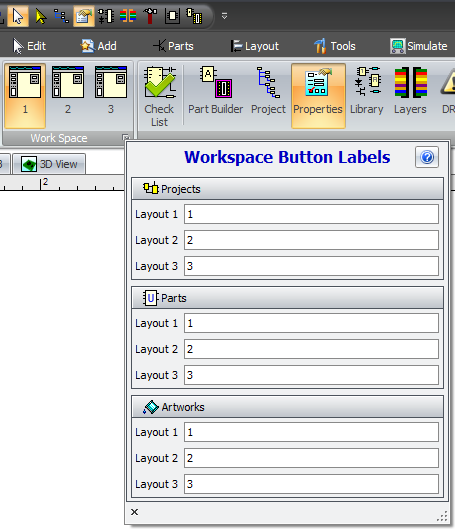AutoTRAX DEX has 3 workspaces for each file type. When you click on any of the 3 work space buttons in the Panels ribbon tab, the layout of panels will be saved to the current work space and the panel layout for the clicked work space will be restored.
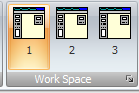
Workspace Buttons group
Click on the small button  at the bottom left of the workspace button group to display the workspace settings pop up dialog. You can set the text name for each workspace button.
at the bottom left of the workspace button group to display the workspace settings pop up dialog. You can set the text name for each workspace button.