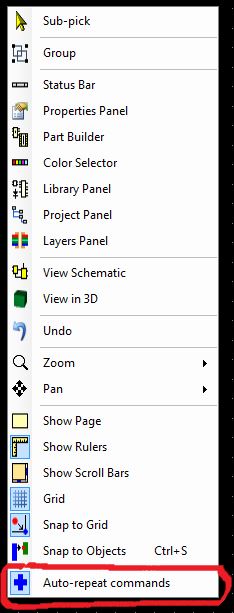In AutoTRAX DEX, there are times when it is convenient to repeat the last command immediately. For example, you may want to place the same part on a graphical sheet more than once. The Auto-Repeat commands feature in AutoTRAX DEX is quite handy for this. When enabled, the last command completed will automatically be repeated. When this feature is enable to quit repeating the last command hit the ESC key.
To enable/disable the Auto-Repeat commands feature, in any viewport, right-click and select Auto-Repeat commands from the context menu displayed. See below...