AutoTRAX DEX workspace consists of:
•A top menu. This can be a Microsoft Office style ribbon menu or the class drop-down menu with tool bars.
•A viewport area. This can be either a tabbed collection of viewports or a Multiple Document Interface (MDI) displaying a collection of one or more viewports displaying schematics, PCBs, 3D views and text documents.
•An optional status bar at the base of the viewport area.
•An optional color chooser, again at the base of the viewport area.
•One of several optional dockable/floatable control panels that contain controls to help you modify/control your design.
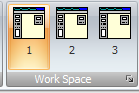
Workspace Buttons group