The title block is a rectangular region displayed at the bottom right of the sheet as shown below.
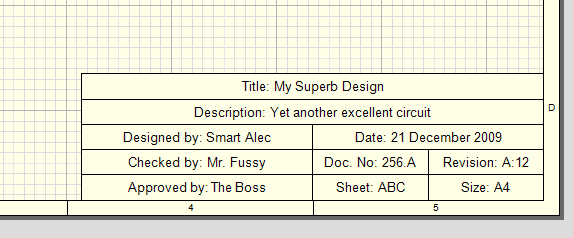
The date is the date of the last save in your local time. If the same sheet is displayed in a different time zone then the date displayed is adjusted.
You can edit the parameters for the title block by displaying the Properties Panel. If nothing is selected on the sheet you will see the Title Block dialog.
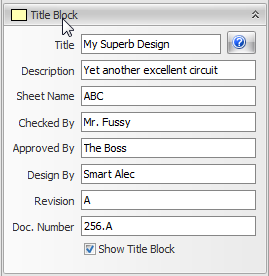
 Clicking this displays this help topic.
Clicking this displays this help topic.Title
This is the title for the sheet.
Description
This is a more detailed description of the contents of the sheet.
Sheet Name
The name of the sheet. It is also the name displayed in the Projects Panel and in the viewport tab title.
Checked By
The name of the person who checked the design.
Approved By
The name of the person who approved the design.
Design By
The name of the person who designed the sheet.
Revision
The revision prefix. This is displayed along with the save count. The same revision text is displayed on all sheets.
Doc. Number
The document number. The same number is displayed on all sheets.
Show Title Block
Check to display the title block on the sheet, otherwise it is hidden.