The grid reference is a set of reference boxes placed around the edges of the page as shown below.
You can toggle the visibility of the grid reference using the View tab.
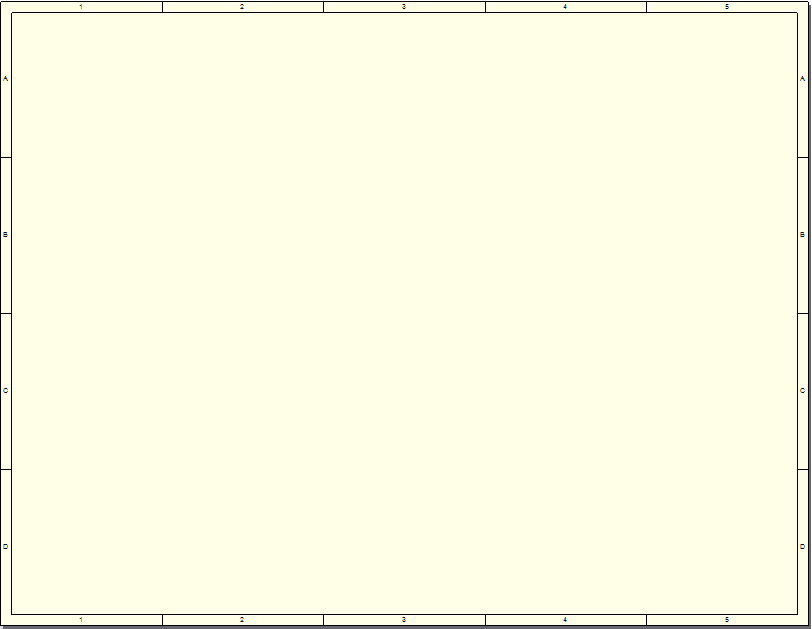
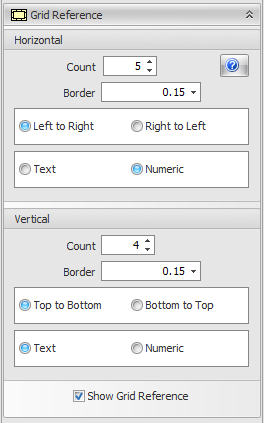

Horizontal
This group sets the parameters for the horizontal grid cells.
Vertical
This group sets the parameters for the vertical grid cells.
Count
This sets the number of cells.
Border
The size of the grid cell from the edge towards the center of the sheet.
Text
If checked then the cell value is displayed as a character from 'A' onwards.
Numeric
If checked then the cell value is displayed as a number from '1' upwards.
Left to Right
If checked then the cell values increases from the left to the right of the sheet.
Right to Left
If checked then the cell values increases from the right to the left of the sheet.
Top To Bottom
If checked then the cell values increases from the top to the bottom of the sheet.
Bottom to Top
If checked then the cell values increases from the bottom to the top of the sheet.
Show Grid Reference
This will hide/show the grid reference.