You can have a page border appear on a schematic or a PCB sheet. Page borders can be optionally decorated with a Grid Reference and/or a Title Block.
To view/hide a page border either:
•Right-click and select Show Page from the context menu or
•Click on the  button in the View→Page menu or
button in the View→Page menu or
•Click on the Show Page check-box in the Page Properties Panel.
•Use the Sheet Settings Pop-up.
•Use the Properties Panel (with nothing selected).
You can edit the size and other attributes of the page using the Sheet Settings Pop-up or its property panel.
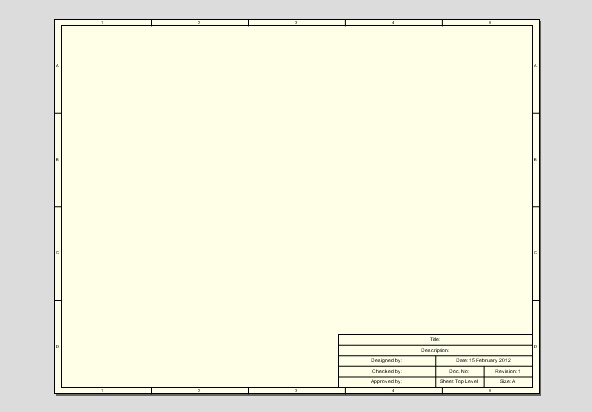
A schematic with a page border, grid reference and a title block.
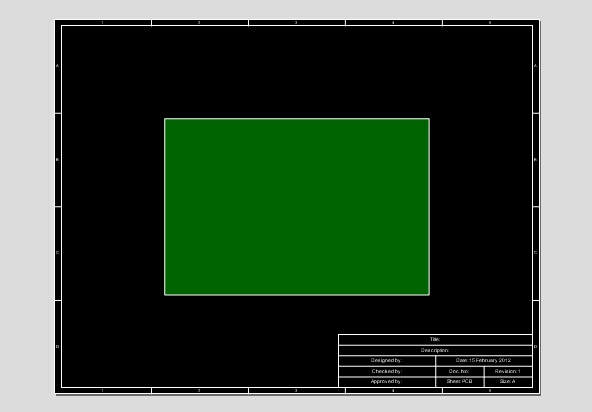
A PCB sheet with a page border, grid reference and a title block.