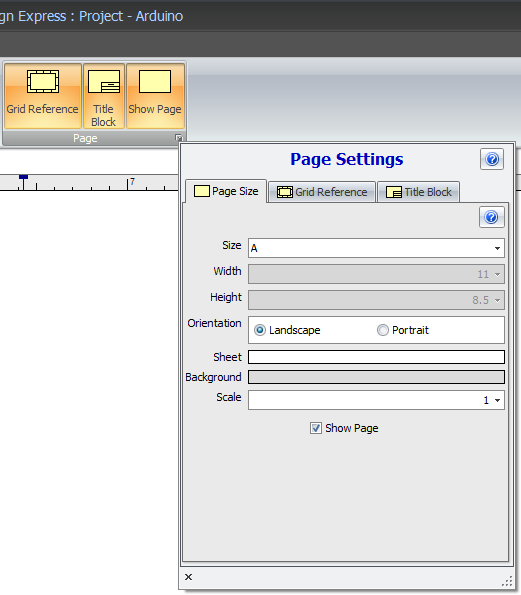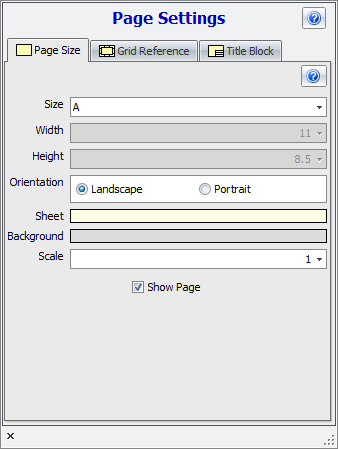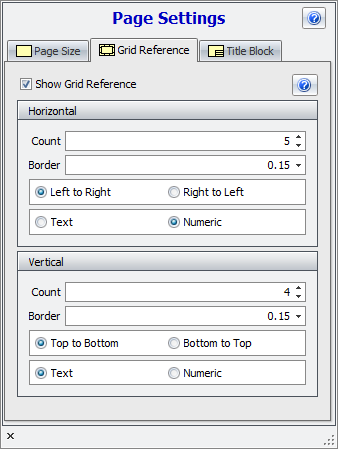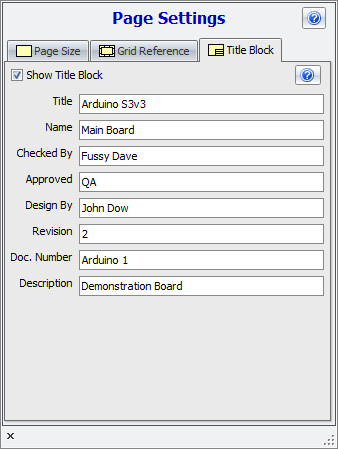To set the sheet/page settings click the small  button at the bottom right of View-Snap→Page ribbon button group.
button at the bottom right of View-Snap→Page ribbon button group.
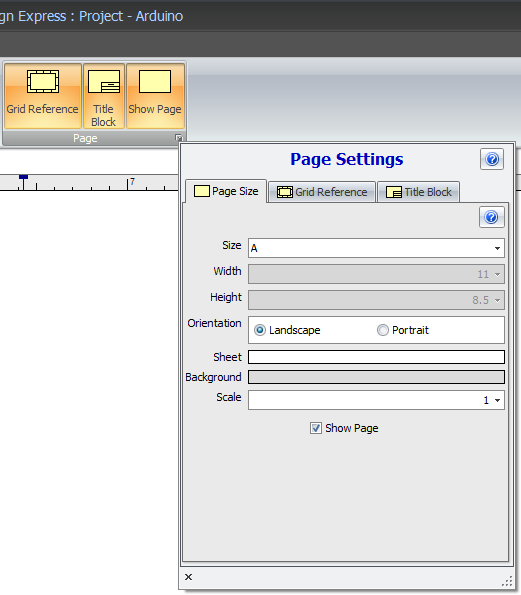
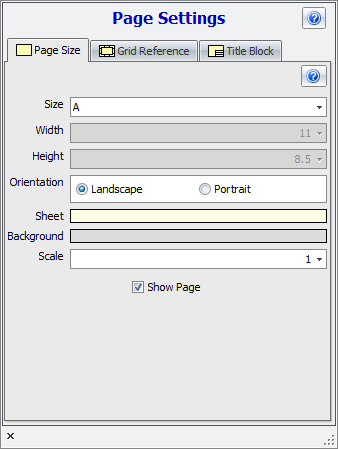
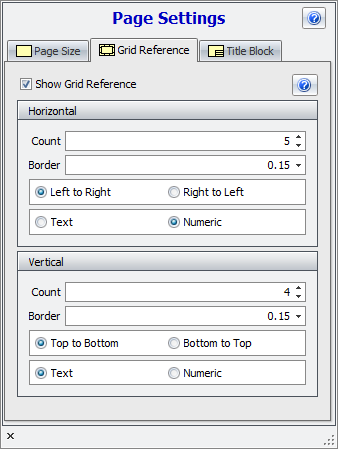
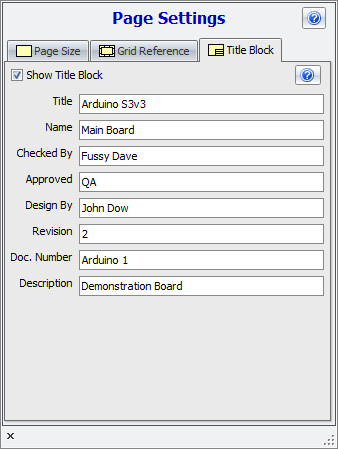
|
<< Click to Display Table of Contents >> Navigation: Designing a PCB with DEX AutoTRAX > Projects > Schematics > Sheets > Graphical Sheets > Sheet Settings |
To set the sheet/page settings click the small  button at the bottom right of View-Snap→Page ribbon button group.
button at the bottom right of View-Snap→Page ribbon button group.