You can set the page scale so your drawing fills the sheet. The circuit below only occupies a small area of the sheet.
NOTE: This does not affect the units and so the page rulers etc. will adjust automatically.
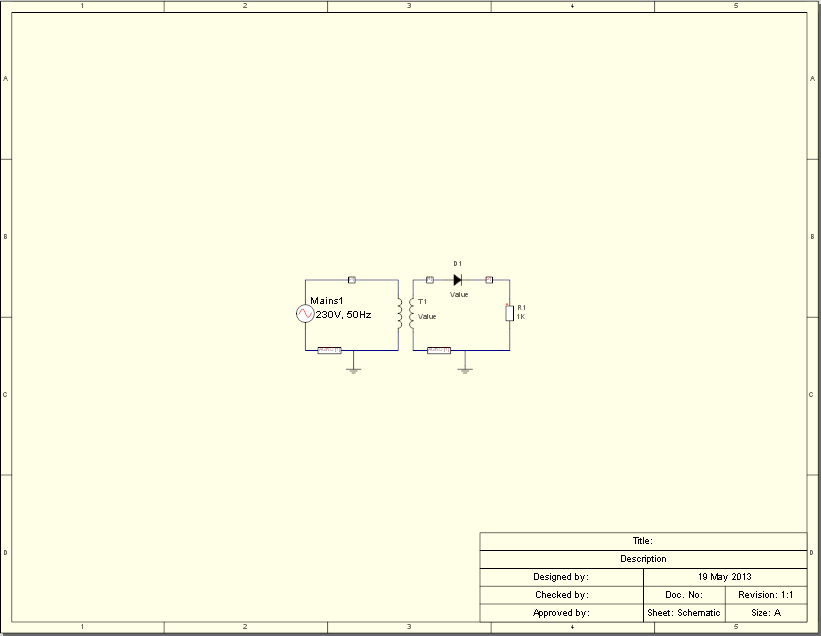
Page scale = 1
Below the page scale has been set to 0.3 so the small circuit fills the sheet. Setting the scale to more than 1 will shrink the design down so more will find onto a sheet.
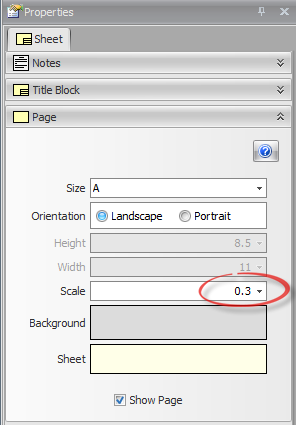
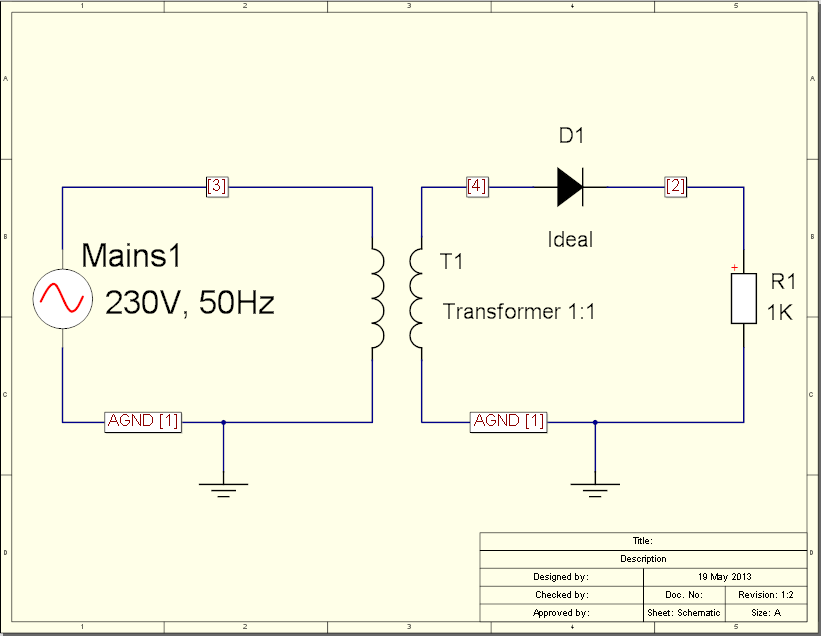
Page scale = 0.3