You can change the style of the schematic sheets from the standard multi-color style to a blueprint where all electrical items are in one color in the sheet is in a different color. See below.
1.To change the colors first make sure the properties panel is open and you have nothing selected.
2.Check the use electrical color check-box
3.now select the color you wish to have for the electrical wiring by double-clicking on the color button next to the use electrical color check-box.
4.Finally you need to set the color of the page. You can do this by clicking on the page color button.
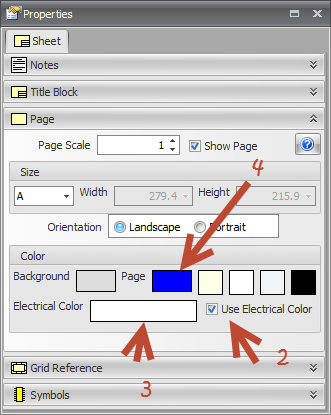
The page properties panel
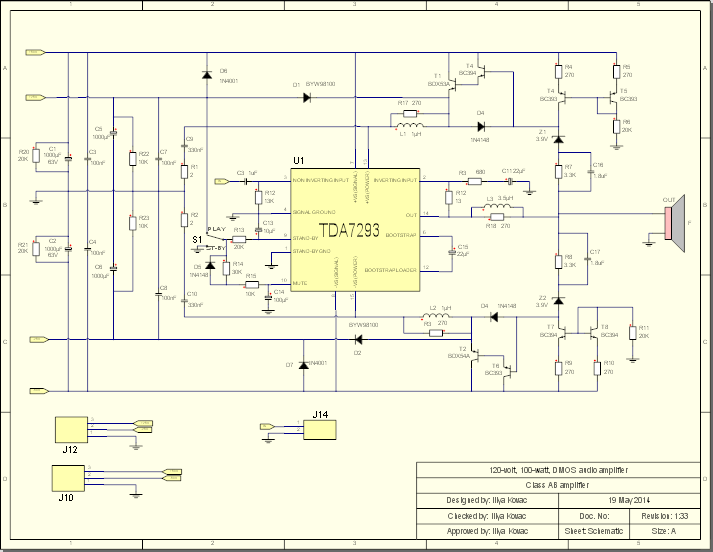
The standard multicolor display
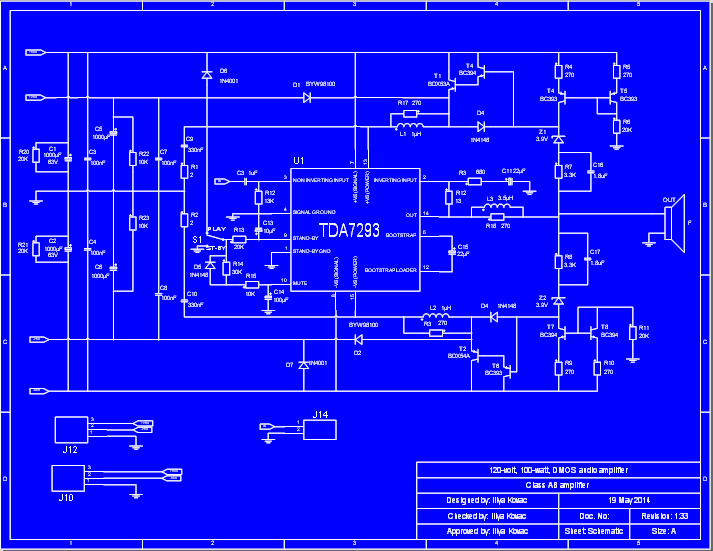
A blueprint type display
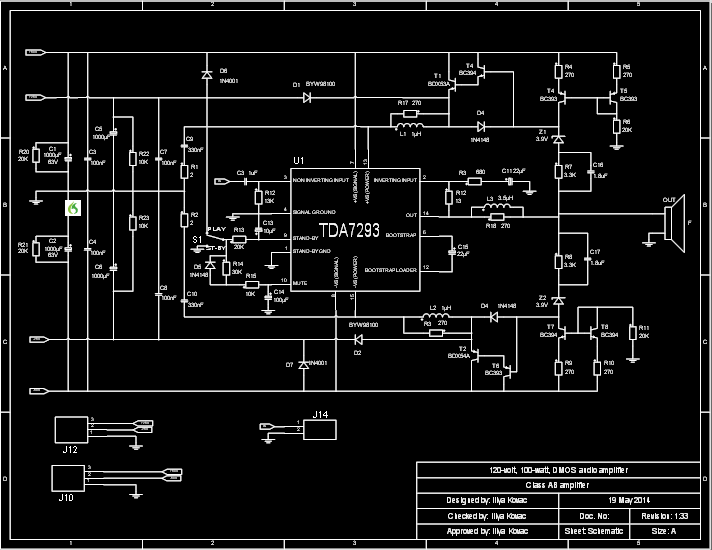
High contrast white on black