The footprint placement point defines the parts placement position for Pick and Place Pick and Place machines.
In PCB (Printed Circuit Board) design, the term "placement point" or "reference point" refers to the specific location on a component's footprint that design software uses as a reference when you're placing or moving the component on the board layout. This point serves as the anchor or pivot point when positioning components.
Here's what you need to know about footprint placement points:
•Default Placement Point: Many PCB design tools set the default placement point to the geometric center of the component's footprint. For symmetrical components (like many resistors or capacitors), this is usually ideal. However, for irregular or asymmetrical components, the geometric center might not be the most intuitive or useful placement point.
•User-Defined Placement Point: Depending on the design software, users might have the option to define their own custom placement point for a footprint. This can be particularly useful for components where the default placement point isn't optimal for design or assembly reasons.
•Importance in Assembly: The placement point can be crucial during automated assembly processes. Pick-and-place machines need accurate reference points to ensure that components are correctly placed on the PCB.
•Rotation and Orientation: AutoTRAX DEX uses the rotation on the entire footprint.
•Alignment and Distribution: Some advanced design tools allow designers to align or distribute components based on their placement points. This can be handy when trying to evenly space components or align them to a specific axis.
•Visual Indicators: In AutoTRAX DEX, the placement point is indicated visually as a small cross-hair, so that you can easily see and understand the reference point of each component.
•Consistency in Libraries: When creating or modifying component footprints in a library, it's a good practice to consistently define placement points. This can make the design process more predictable and streamlined, especially when working with teams or sharing design resources.
When creating custom footprints or using third-party libraries, it's essential to verify that the placement points are defined in a way that makes sense for the design and assembly processes. Properly defined placement points can save time during the design phase and prevent potential issues during the assembly phase.
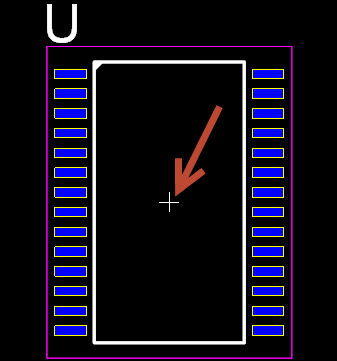
The Footprint Placement Point