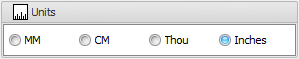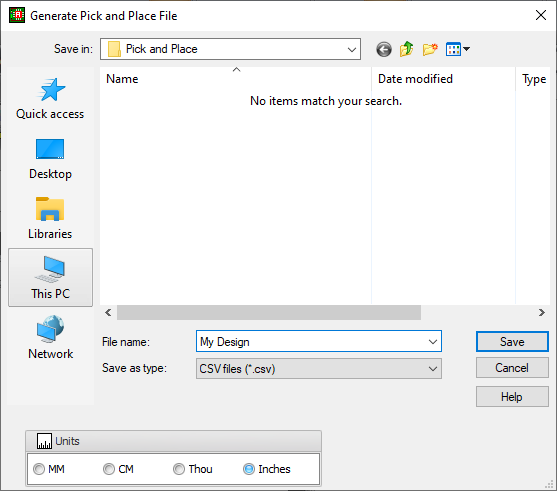To generate a NC drill file click the Tools→CAM→ button.
button.
The pick and place file is a comma separated file (CSV) compatible with Microsoft Exel and the spreadsheet programs.
Pick and Place Origin
If you add automatic fiducial to your panel then the origin for the Pick and Place file coordinates is set to the lower left fiducial else it is set to the bottom left corner of the panel.
Check the appropriate units in the radio check box.