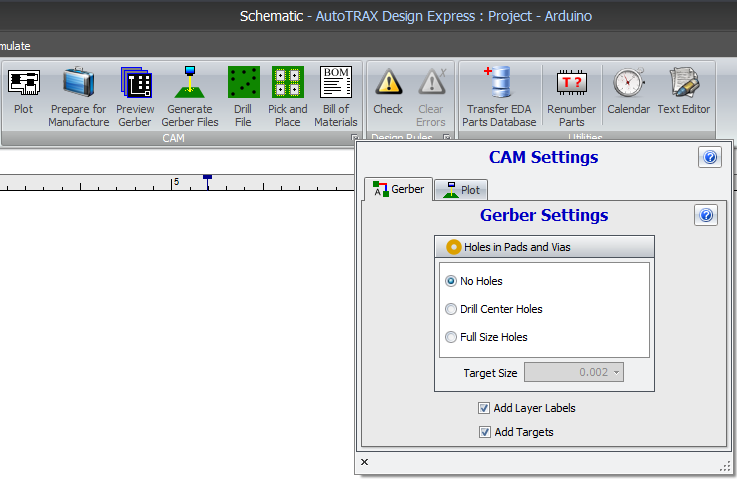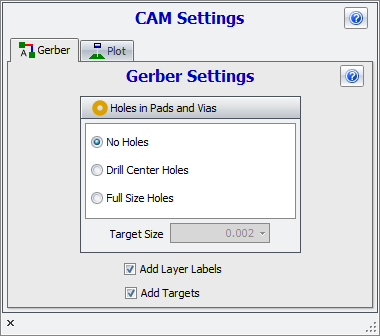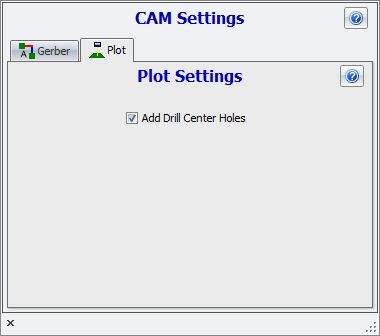To set the Gerber and plotting settings click on the small  button at the bottom right of the Tools→Cam Rules ribbon button group.
button at the bottom right of the Tools→Cam Rules ribbon button group.
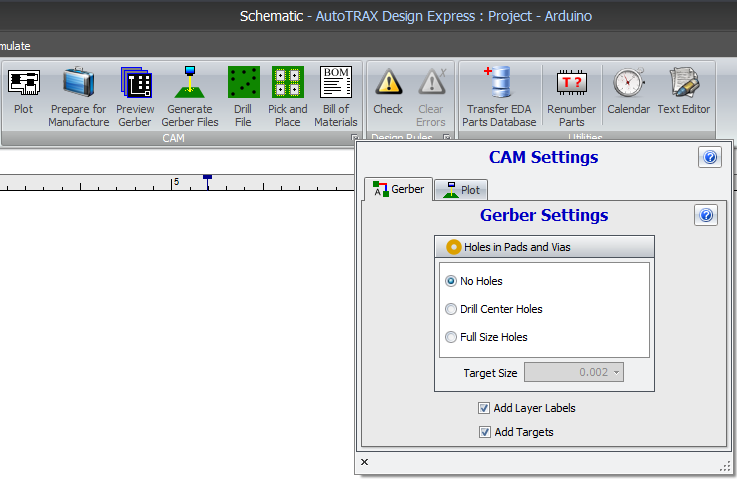
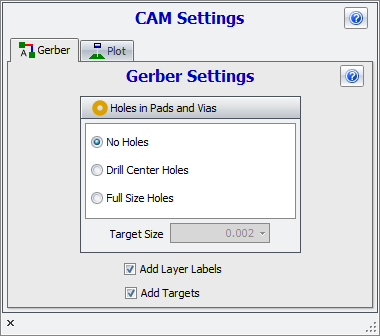
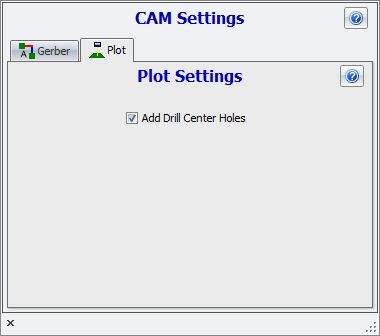
|
<< Click to Display Table of Contents >> Navigation: Designing a PCB with DEX AutoTRAX > Projects > Units > Manufacturing Your PCB > Manufacturing Settings |
To set the Gerber and plotting settings click on the small  button at the bottom right of the Tools→Cam Rules ribbon button group.
button at the bottom right of the Tools→Cam Rules ribbon button group.