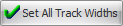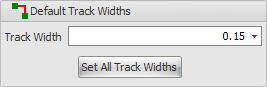To set the width of all tracks on a PCB enter the width into the Set All Tracks Widths section of the PCB Sheet Properties Editor.
Enter the new track width and click 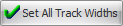
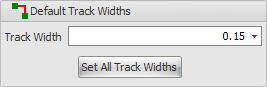
|
<< Click to Display Table of Contents >> Navigation: Designing a PCB with DEX AutoTRAX > Projects > The PCB > Routing > Setting All Track Widths |
To set the width of all tracks on a PCB enter the width into the Set All Tracks Widths section of the PCB Sheet Properties Editor.
Enter the new track width and click