A ribbon menu is a portion of a graphical user interface where a set of toolbars are placed on tabs in a tab bar. Microsoft software released since 2007 have popularized a form of modular ribbon as their main interface, where large toolbars filled with graphical button and other controls are grouped by functionality. Ribbons use tabs to expose different sets of controls, eliminating the need for many parallel tool bars. Contextual tabs are tabs that appear only when a user needs them. For instance, in a word processor, an image-related tab may appear when the user selects an image in a document, allowing the user to interact with that image.
The ribbon menu consists of a collection of Ribbon Tabs with each tab containing several ribbon button groups which contain related command buttons and controls.
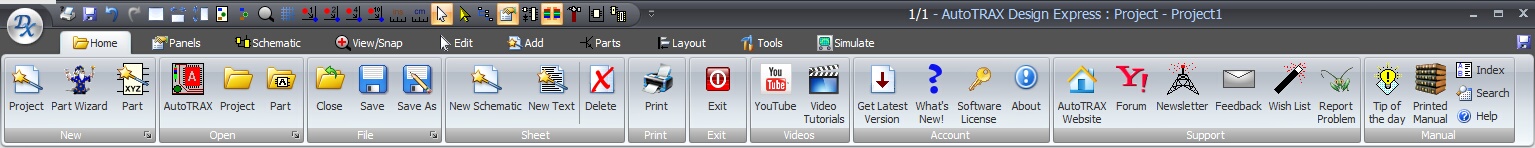
AutoTRAX DEX Ribbon Menu with Home Tab Selected
Ribbon Tab
A ribbon tab is a collection of ribbon button groups. Clicking on a tab will show a collection of related button groups.
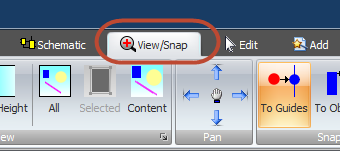
Ribbon Button Groups
A ribbon button group is a collection of buttons with a common border.
Below is a collection of buttons arranged together in a button group that is named 'Select'.
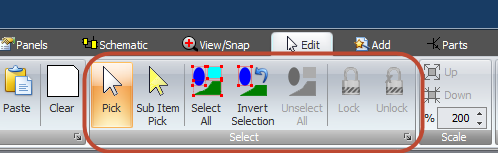
Ribbon Button Group
Ribbon Button Group Pop-up Menu
At the base of some button groups you will see a small button. If you click on this a pop up dialog will appear that lets you set settings related to the commands in the button group.
If you click on this a pop up dialog will appear that lets you set settings related to the commands in the button group.
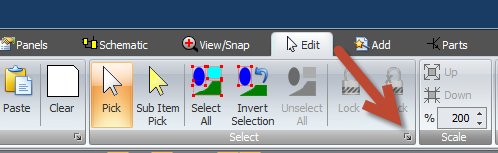
Options Pop-up Button
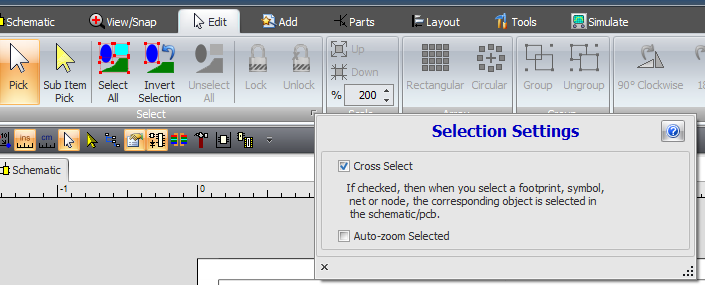
Pop-up dialog for the select button group