The fiducial settings are the settings that will be used whenever a new fiducial is created.
You can set these default settings by clicking on the ribbon page group caption button and this will display the fiducial settings editor below.
•
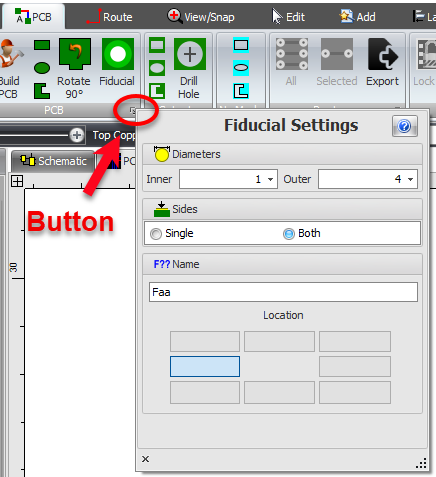
The fiducial settings editor

Clicking this button displays this help page.

Sets the x and y location of the center of the fiducial.

Sets the inner and outer diameter. The inner diameter is the diameter of the central copper circular area.
The outer diameter is the diameter of the circular clearance in the solder mask.

This sets the side to the PCB that the fiducial is on.
Top
This will place the fiducial on only the top side of the PCB.
Both
This will place the fiducial on both the top and the bottom of the PCB.
Bottom
This will place the fiducial on the bottom side of the PCB

You can optionally set the prefix for all fiducials. For example you may this select F or FD. Whenever a prefix is added a number will be added to the end of the prefix to form the fiducial 's name. If no prefix is defined then the fiducial will be simply a number