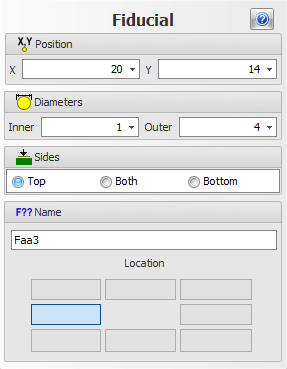
The fiducial properties editor

Clicking this button displays this help page.

Sets the x and y location of the center of the fiducial.

Sets the inner and outer diameter. The inner diameter is the diameter of the central copper circular area.
The outer diameter is the diameter of the circular clearance in the solder mask.
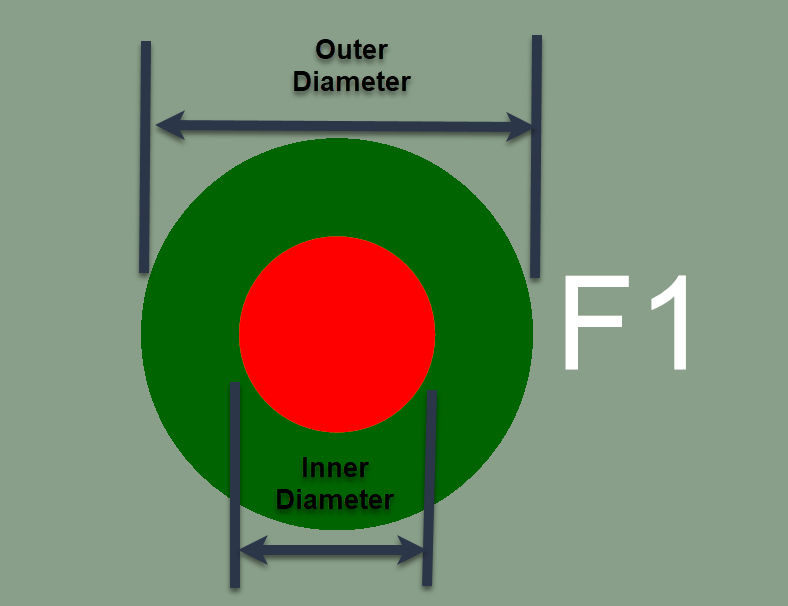
A typical fiducial showing both the inner and outer diameters

This sets the side to the PCB that the fiducial is on.
Top
This will place the fiducial on only the top side of the PCB.
Both
This will place the fiducial on both the top and the bottom of the PCB.
Bottom
This will place the fiducial on the bottom side of the PCB

You can optionally add a name to the fiducial and this will appear on the silkscreen layer at the side of the fiducial.
You can enter the full name of the fiducial. Obviously, if no name is entered then a name level will not appear the side of the fiducial.
Location
This sets the position of the fiducial label relative to the center of the fiducial. Click any of the eight rectangles to place the fiducial at the location relative to the center.
In the viewport with the fiducial selected, pressing the space key will change the location of the label and it will cycle around the locations in this control each time the space key is pressed..