To edit a pad you can select it and then drag it to its new position. You can also rotate and scale it.
Drag any of the 4  rotate manipulator points to rotate it.
rotate manipulator points to rotate it.
Drag any of the 6  manipulator points to scale it.
manipulator points to scale it.
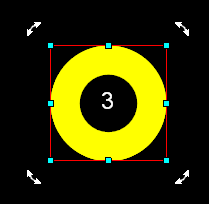
Selected Pad
You can also use the Pads Properties dialog in the properties panel.
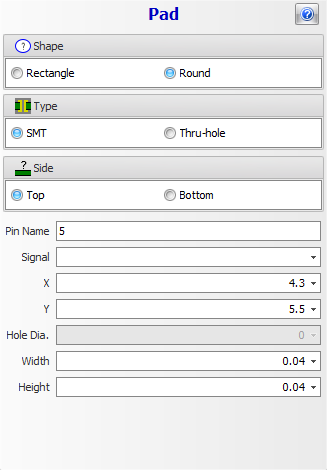
Pad Properties Panel