The status bar gives you timely status messages and details as you work on your design. By default the status bar is placed underneath the top menu. You can place the status bar at the bottom of the application just below the viewport. To change the position of the status bar right click on the status bar and select the position of the status bar from the context menu.
The status bar cannot be floated by the panels but you can I hide it by selecting hide from the status bars context menu. To reassure the status bar click on the view status bar in the panels menu.

 This is the text status area. The content changes for each command in AutoTRAX DEX.
This is the text status area. The content changes for each command in AutoTRAX DEX. Check/uncheck this button to enable/disable tootips.
Check/uncheck this button to enable/disable tootips. Check/uncheck this button to enable/disable smart panning.
Check/uncheck this button to enable/disable smart panning. Drag the slider to zoom in and out of the selected viewport.
Drag the slider to zoom in and out of the selected viewport. 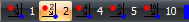 These buttons let you set the number of snaps per grid.
These buttons let you set the number of snaps per grid. This button lets you turn stuck to objects on or off.
This button lets you turn stuck to objects on or off. You can turn snap rotation on/off by clicking this button.
You can turn snap rotation on/off by clicking this button. You can quickly change the units from millimeters to inches or vice versa by clicking on one of these two buttons.
You can quickly change the units from millimeters to inches or vice versa by clicking on one of these two buttons. You can change the pickup mode from top-level pick to sub pick or vice versa by clicking on one of these two buttons. Sub picking allows you to select objects that are inside other objects.
You can change the pickup mode from top-level pick to sub pick or vice versa by clicking on one of these two buttons. Sub picking allows you to select objects that are inside other objects.