The Properties Panel lets you edit the properties of selected objects on schematic and PCB sheets.
To view/hide the Properties panel click the Panels→Panels→  button.
button.
When you select an object on a schematic or PCB the properties panel will display an editor that is specifically tailored for the selected object. Below you can see the editor for a selected footprint. If nothing is selected then you will see an editor for the sheet in the currently selected viewport.
To find out more details of the editor for the selected object click the  button in the property panel.
button in the property panel.
To discover more about the sheet editor view the sheet editor details.
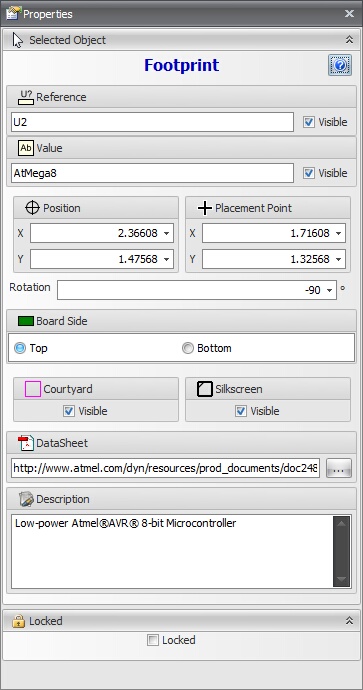
Editor for selected footprint
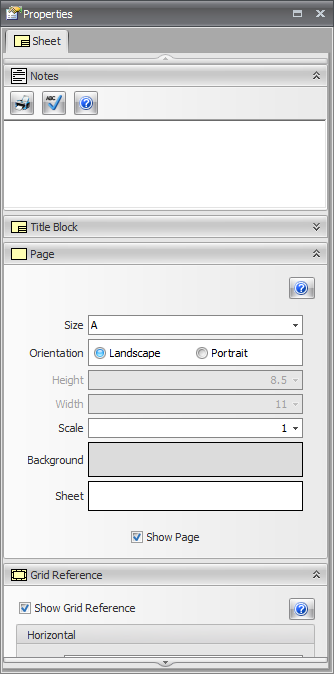
Editor for sheet (nothing selected)