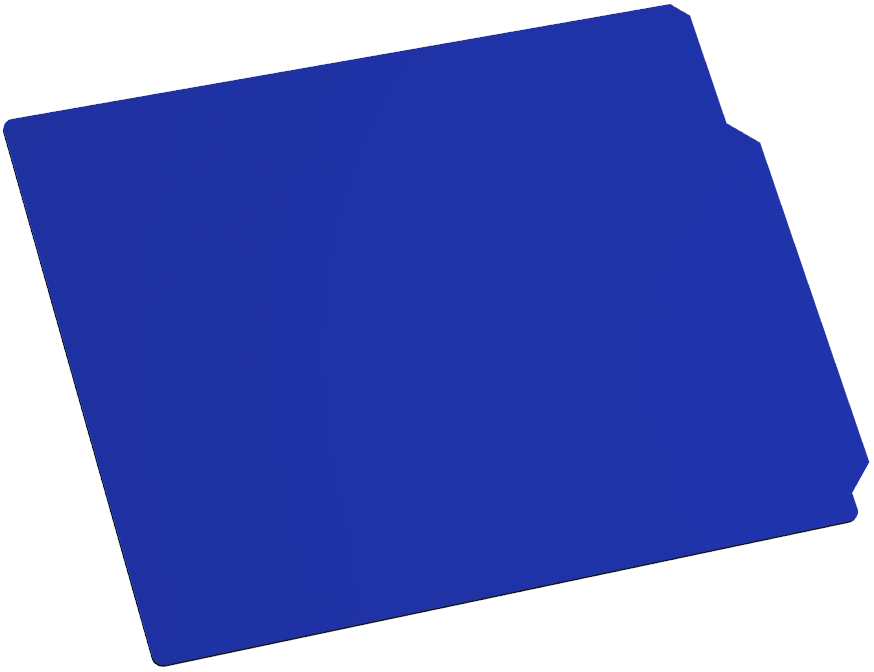
A PCB Border
The PCB border refers to the outer edge or outline of a printed circuit board (PCB). It plays a significant role in defining the physical dimensions of the PCB and can impact both the manufacturing and functionality of the circuit board. Here’s a detailed overview of the PCB border:
Purpose of PCB Borders
•Defining Dimensions: The border establishes the overall size and shape of the PCB, which is crucial for fitting the board into its intended enclosure or mounting system.
•Mechanical Support: The border provides structural integrity to the PCB. It helps prevent flexing or warping during handling and installation, ensuring that the board remains stable and functional.
•Component Placement: The border influences where components can be placed. Components must be positioned within the boundary to avoid being cut off or overlapped when the board is manufactured and assembled.
•Routing Space: The PCB border defines the available space for routing traces and creating electrical connections. It determines how close traces can be to the edge of the board.
•Manufacturing Considerations: The border is essential for manufacturing processes, including cutting, drilling, and routing. It helps ensure that the PCB can be produced to the desired specifications.
Design Considerations for PCB Borders
•Border Width: The width of the border should be sufficient to provide mechanical support without wasting valuable PCB space. A common width is around 2-5 mm, but this can vary based on the design and manufacturing requirements.
•Shape: PCB borders can take various shapes, including rectangular, circular, or custom shapes, depending on the application and housing constraints. The design must account for any mounting points or cutouts.
•Clearance: Ensure that there is adequate clearance between the edge of the PCB and any components or traces to prevent shorts or damage during handling or assembly.
•Design Rule Checks (DRC): Utilize design rule checks in PCB design software to ensure that the border adheres to manufacturing specifications and that no critical features are too close to the edge.
•Mounting Features: Consider incorporating mounting holes, slots, or other features into the border design to facilitate secure attachment to enclosures or frames.
•Silkscreen Layer: The border may be indicated on the silkscreen layer to show the physical limits of the PCB for assembly and inspection purposes.
Manufacturing Considerations
•Edge Finishing: The edges of the PCB can be finished in various ways (e.g., routed, saw-cut) depending on the required aesthetic and functional properties. Smooth edges can help prevent injuries during handling.
•Score Lines: In some cases, score lines may be added to the border to facilitate easier breaking apart of multiple PCBs fabricated in a panel.
•Tolerance: Define the tolerances for the border dimensions carefully to ensure compatibility with enclosures and assembly equipment.
Best Practices for PCB Borders
•Plan for the Enclosure: Design the border to match the dimensions and mounting features of the intended enclosure or housing to ensure a proper fit.
•Use Standard Sizes: Whenever possible, use standard PCB sizes and shapes to simplify manufacturing and reduce costs.
•Test Fit: If applicable, prototype the PCB with the border design to ensure that it fits properly within the intended application.
•Documentation: Clearly document the PCB border specifications and any relevant features in the design files to facilitate communication with the manufacturer.
Summary
The PCB border is a crucial aspect of PCB design that defines the physical dimensions and layout of the board. By carefully considering the border's width, shape, and clearance, engineers can ensure the PCB meets both functional and mechanical requirements. Proper design and adherence to manufacturing specifications can enhance the overall performance and reliability of electronic devices.