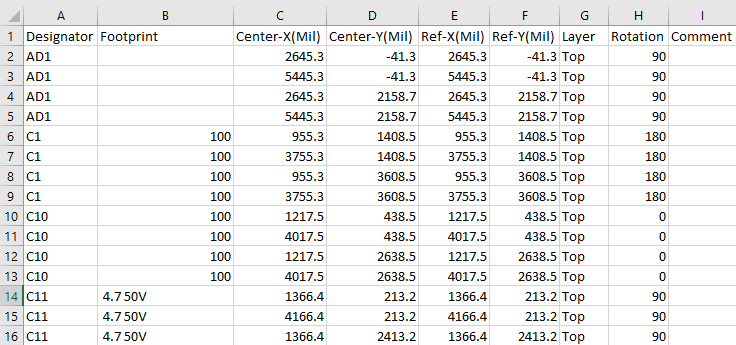Pick and Place Origin
If you add automatic fiducial to your panel then the origin for the Pick and Place file coordinates is set to the lower left fiducial else it is set to the bottom left corner of the panel.
Creating the Pick and Place File
The pick and place file is added to your zip file if you use the Prepare for Manufacturing option.
Part of a typical pick and place file
Note: the duplication of part references for each part on each arrayed PCB