The terminal name is the name you give to the physical connection of the device the part represents. It is generally the device pin leads. Conventionally you will use the name in the devices data sheet. Often it is a number but sometimes it is a character and a number. With AutoTRAX DEX you can name your pins with any combination or number of characters and digits.
AutoTRAX DEX does not use the pin name electrically. It uses an internal unique id for each electrical connection on the device.
A pad in the part's footprint is the embodiment of the connection.
AutoTRAX DEX records the pin name in the pad. If you rename it in the symbol, the name in the pad is changed.
Terminals with no associated pads do not display a pin name. Instead they display a no connection symbol.
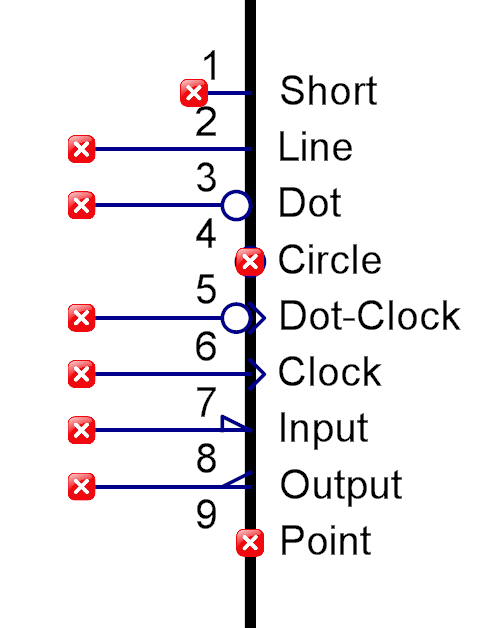
Symbol terminals with no associate pad.
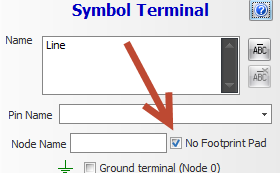
You can mark a terminal as not having an associated pad by checking the No Footprint Pad in the terminals properties panel
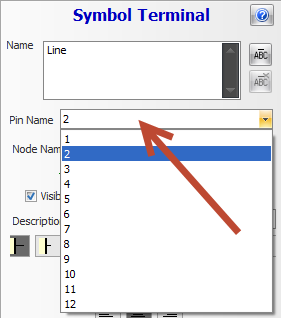
You can change the associated pad for a terminal by selecting the pin name in the terminals properties panel
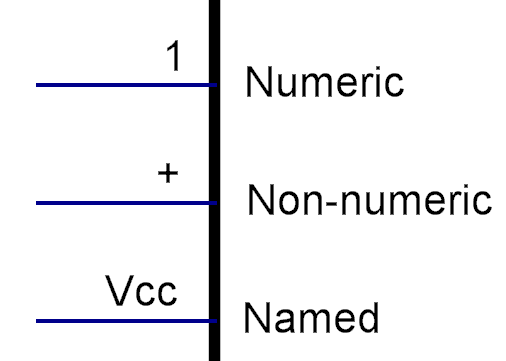
Pin names - numeric and non-numeric
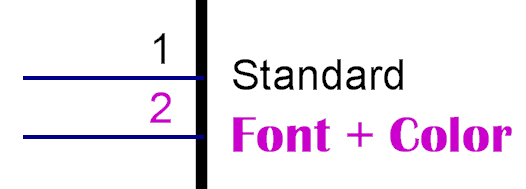
You can set the font, size and color for each terminal
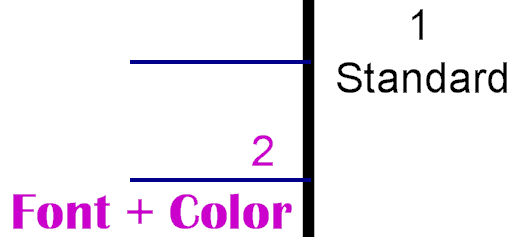
Names and pin names can be moved independently
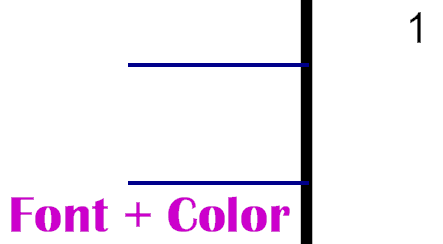
The name and pin name can be independently hidden