A symbol terminal is an electrical connection point for a symbol. You can set the font, height and color for each terminal.
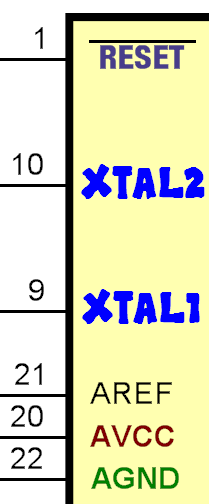
A symbol terminal is made up of
1.Lines/graphics (You can set the color for the text in a symbol terminal).
2.A pin number.
3.A pin value (Text description)
4.An electrical connection point that you attach to which you connect electrical wires.
Terminal can be invisible. (as in a ground symbol which is a collection of lines and an invisible terminal, symbol value and symbol reference.
Moving the pin number or pin value
You can move the pin number or pin value (relative to the terminal connection point/terminal line) by holding down the mouse cursor over the pin number and dragging the mouse. The pin number will follow. If the pin number will not move then hold down the control key and drag (sub- picking). This displacement will be maintained when you drag the terminal around the terminal magnet (symbol border).
Pin numbers are actually be text and can contain any character including Unicode characters. Pin values/names again are text and can actually be multi-line text. So a pin value can extend over more than one line.
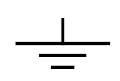
Ground Symbol
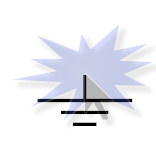
Connection Point
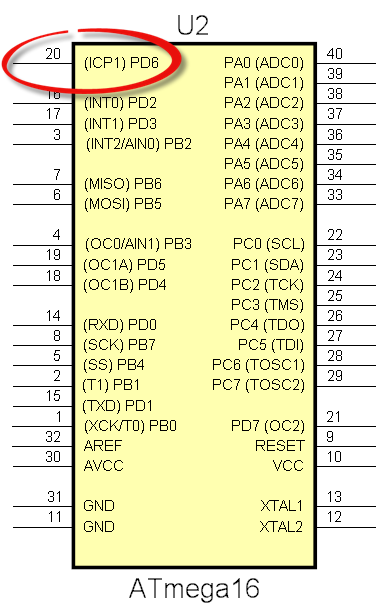
Symbol Terminal
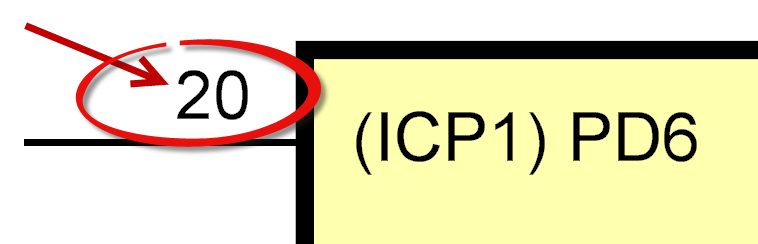
Pin number (Drag to move relative to the connection point)
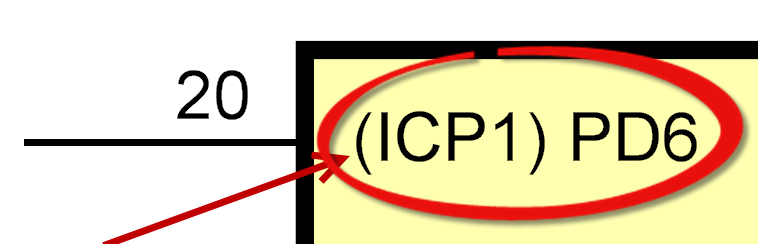
Pin Value (Drag to move relative to the connection point)
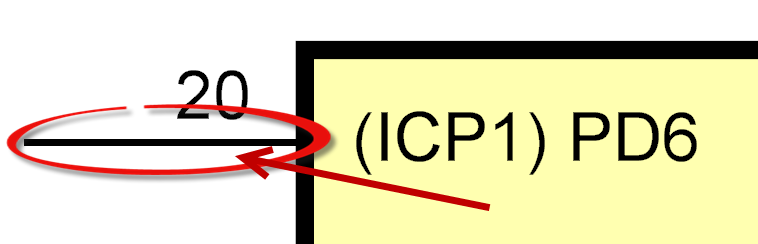
Line graphics
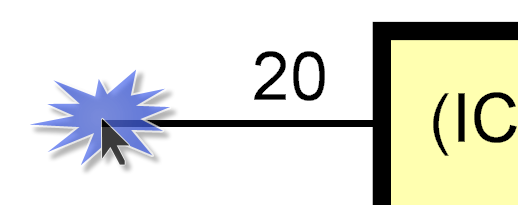
Electrical connection point