The properties editor for selected symbols is shown below.
It consists of 4 tabs: Properties, Terminals,Footprint,and Spice model.
To see what each of the editor's controls does: move the mouse cursor over the control in AutoTRAX DEX (not this help topic) and a popup tooltip will appear. 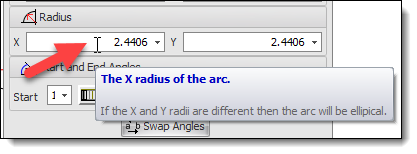 A Typical Popup Tooltip for a Control Can't See the Tooltips? If you cannot see the tooltip: make sure the Show Tooltips check button on the left of the AutoTRAX DEX status bar is 'checked'. 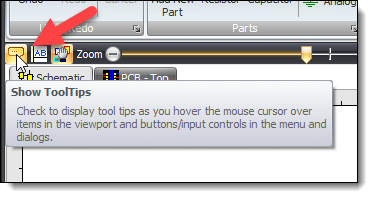 The Show Tooltips Check Button |
The Properties Tab
The Properties Tab lets you set general properties for the symbol/part.
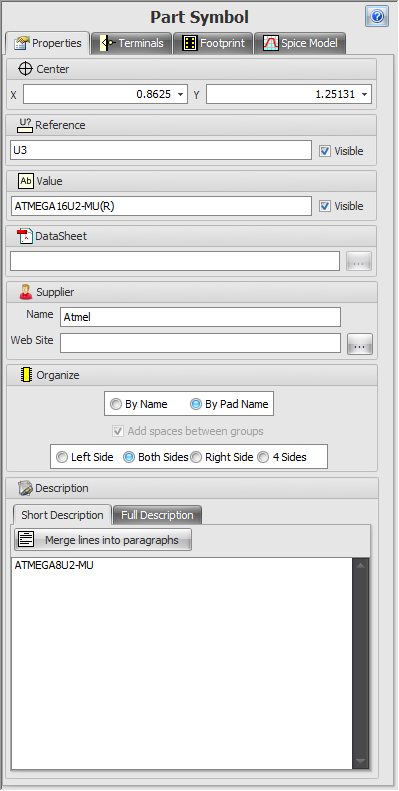
The Properties Tab
The Terminals Tab
The Terminals Tab lists all the symbol terminals and their properties.
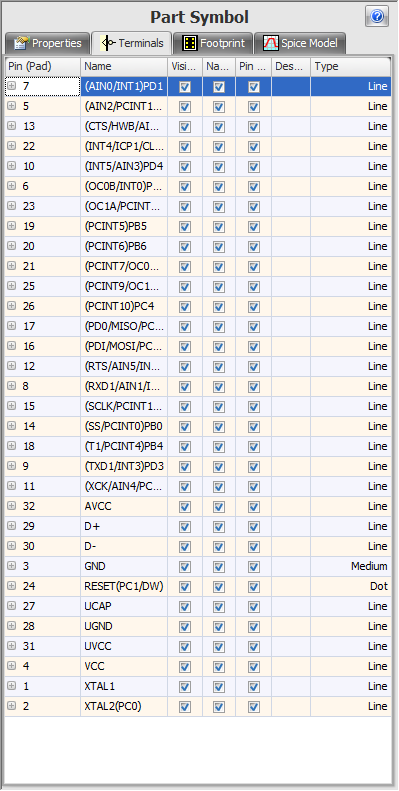
The Terminals Tab
The Footprint Tab
The Footprint Tab displays the properties of the footprint for the selected part.
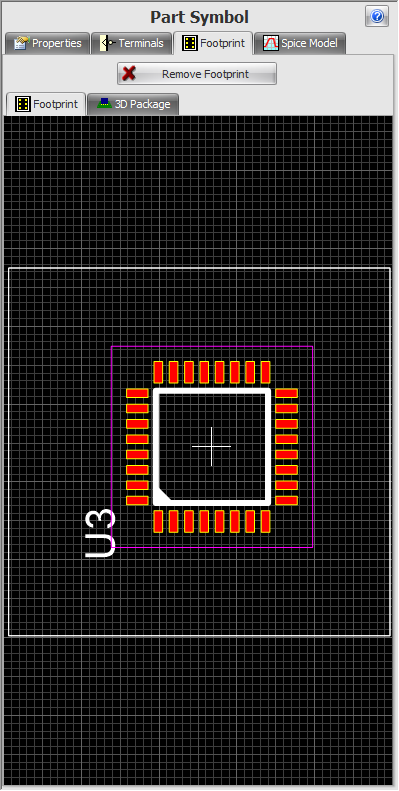
The Footprint Tab
The Spice Model Tab
The Spice Model Tab displays the editable Spice simulation model for the part.
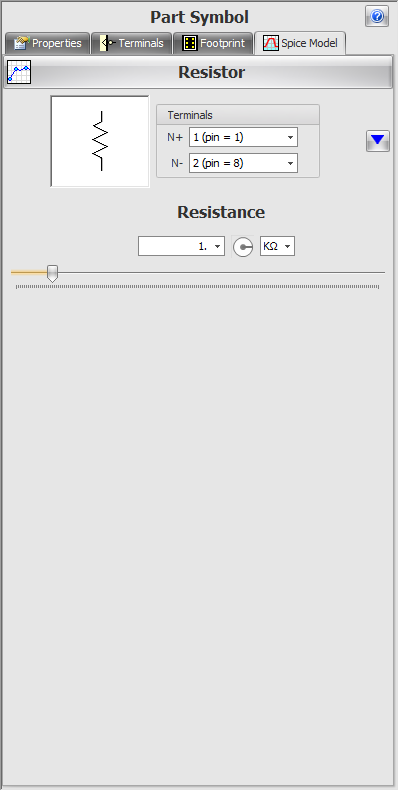
The Spice Model Tab
