You can combine 2 or more shapes into a solder-mask cutout. See combing shapes.
To combine graphics objects into a cutout first select them and then click the Edit→Combine→ button. This button will only be enables if you have selected objects than can be combined. These include:
button. This button will only be enables if you have selected objects than can be combined. These include:
•Solder Mask Cutouts
Select the objects to combine.
Click the Edit→Combine→ button
button
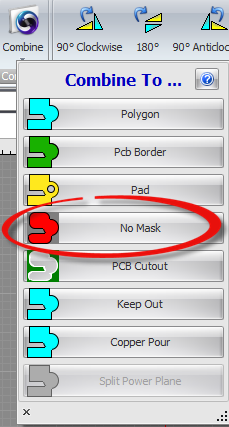
Click on 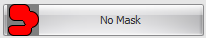 in the drop down.
in the drop down.
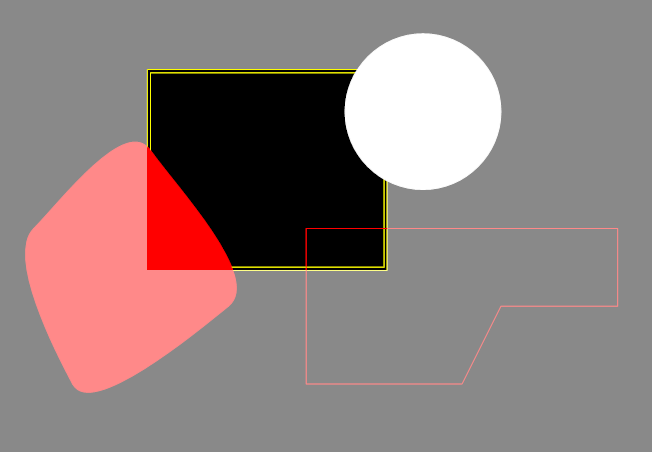
Several shapes on different layer to combine together to make a cutout
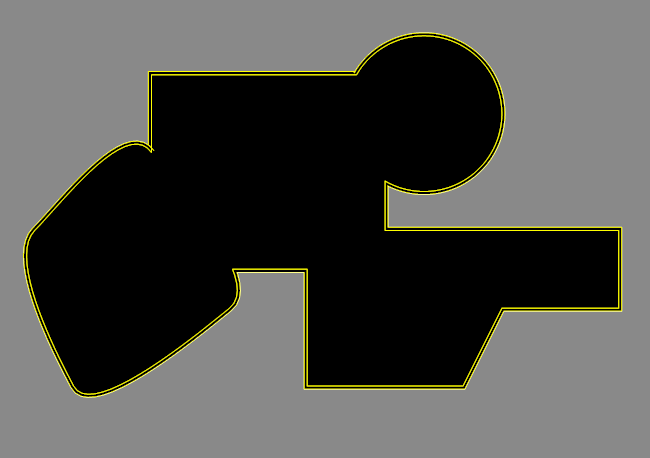
The final cutout