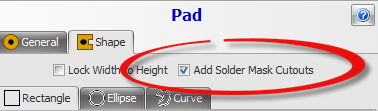By default, pads automatically add cutouts to the top/bottom solder-mask as required. The shape of the cutout is automatically adjusted to the pads shape.
You can turn off the automatic cutout generation by unchecking 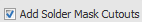 in the pads properties panel.
in the pads properties panel.
You would do this is you wanted to replace the automatic cutout with a custom one of your own design.