Hiding and displaying the solder mask
The solder mask is normally not visible in the PCB/Footprint view. However you can show/hide the mask by checking the  in the solder mask properties in the layers panel.
in the solder mask properties in the layers panel.
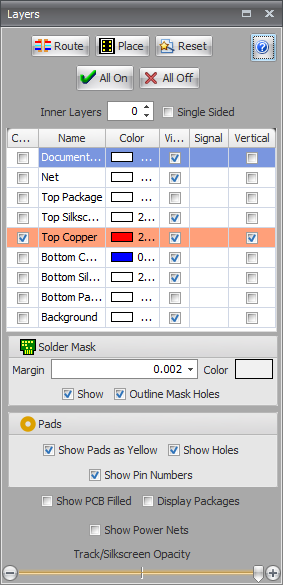
The Layers panel
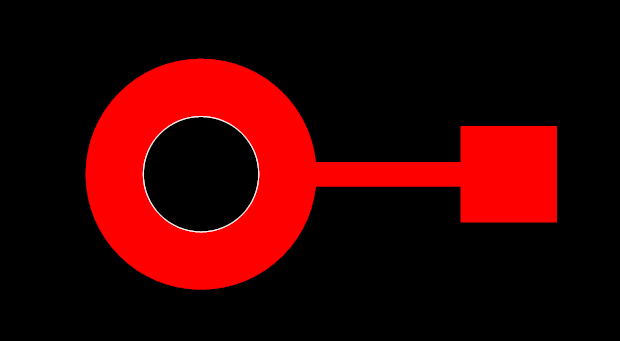
A TPH pad on the left connected to a SMT pad on the right
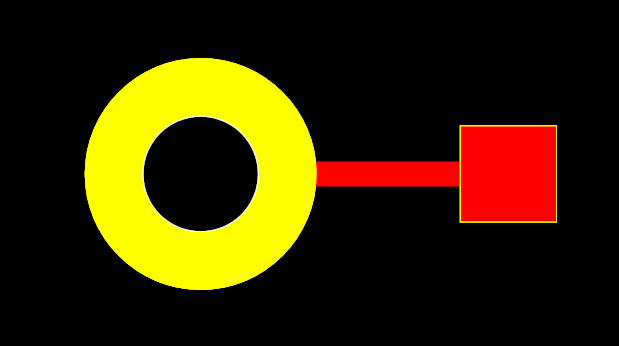
Show pads as yellow. SMT pads have yellow border
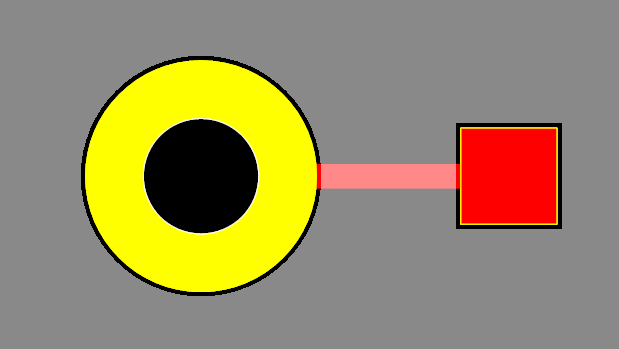
Solder mask visible. Color gray with semi-transparency
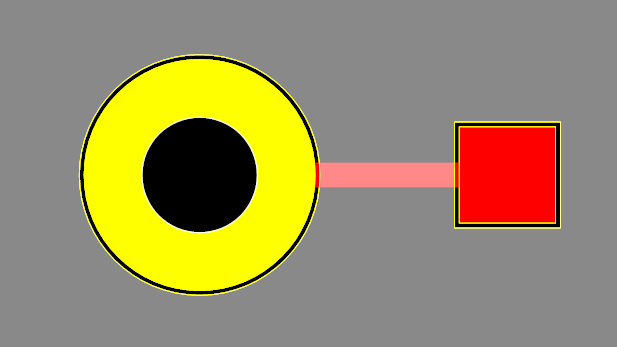
Outline mask holes checked. Yellow outline for cutouts
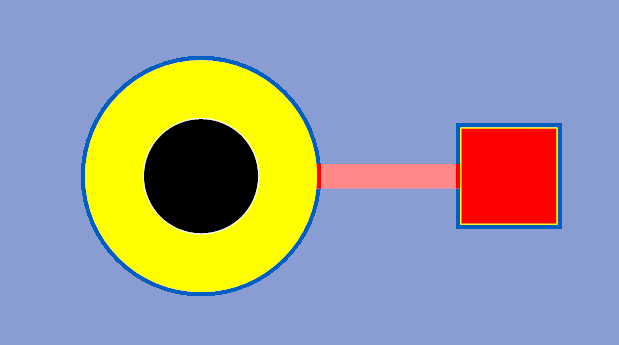
Show PCB filled