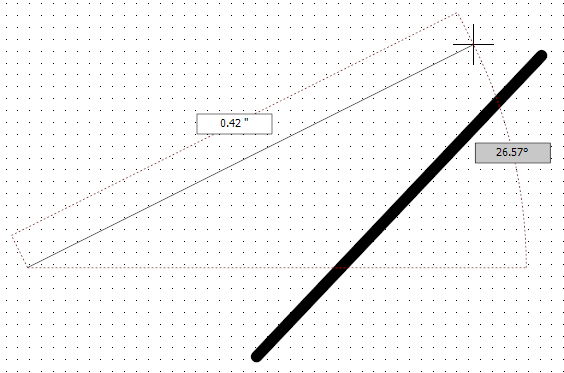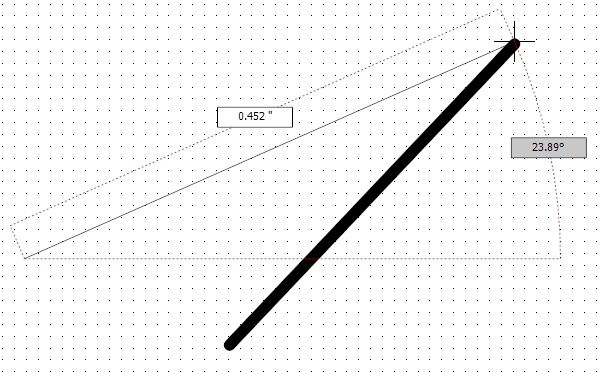You can snap object to others as you draw them.
Select the Snap To Objects button in the Snap button group in the View/Snap ribbon tab to turn snapping to objects on or off. 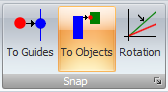
Certain graphic objects have intrinsic snap point, for instance lines have intrinsic snap points at the start and end of the line.
If you have snap to objects on and you add say a line, as you drag the line to define it and you move closer to the start or end of another line, the end of the line you are adding will snap to the closed end point of the other line.
As you drag the end of a line that you are creating, when you get close to the end of another line, the new line will snap to an end point of the second line.