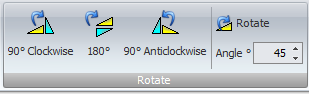In AutoTRAX DEX, "rotation snap" or "angle snap" is a feature that allows the rotation of objects to snap to specified angle increments. This feature provides precision and consistency when rotating objects.
For example, with rotation snap set to 45 degrees, as you rotate an object, it will snap to 0, 45, 90, 135, 180, 225, 270, 315, and 360 degrees. This allows for precise alignment of objects at exact angles.
The value of the rotation snap angle can typically be set to any desired value in the software's settings, allowing for custom rotation increments.
This feature can be particularly helpful when creating symmetrical designs or when exact alignment of objects is needed. Most software allows for rotation snap to be easily toggled on or off, giving designers flexibility to rotate objects freely or with precision as needed.
You can snap to a rotation angle when rotating objects. Use the Snap Settings pop up.
You can rotate objects by selecting the objects and:
•Pressing the Space key or
•Dragging any of the rotate handles at the 4 corners
at the 4 corners
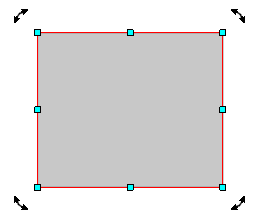
Selected item showing rotate handles
•Clicking on any of the rotate command buttons in the Rotate group of the Edit ribbon tab