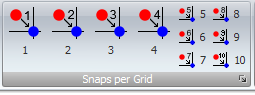
You can set the number of snaps per grid spacing from 1 to 10 using the Snaps per Grid button group in the View/Snap ribbon menu tab.
Click on the button once to set the snaps per grid and enable snap to grid Click on the same button again to disable snap to grid. Click on another button to set the snaps per grid as shown in the button.