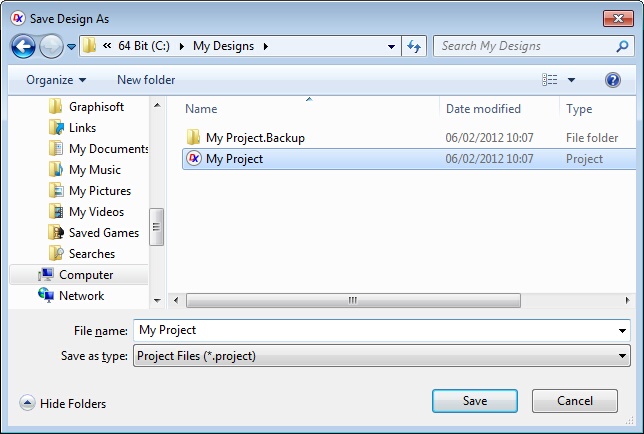To restore a backup file open it and then save it. !!To maintain the original backup, save the project to a different name using the Save-As button from the Home Tab of the Ribbon menu!!
Opening a backup...
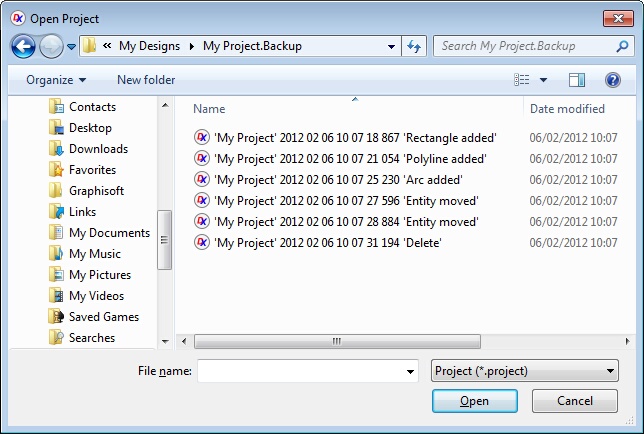
Opening an Archive Project
Saving the backup as your original...