AutoTRAX DEX automatically archives your work in a directory with the same name as your project but with the '.Backup' extension added. For example if you project is called 'My Project', backups are saved to 'My Project. Backup' as shown below.
The backups have the save name with the date appended and a short description of the action that caused a backup to be made.
It is a good idea to use some 3rd party automatic backup software to backup this directory, giving you full confidence that none of your work will be lost.
AutoTRAX DEX will never delete any of these files even if you undo changes you make.
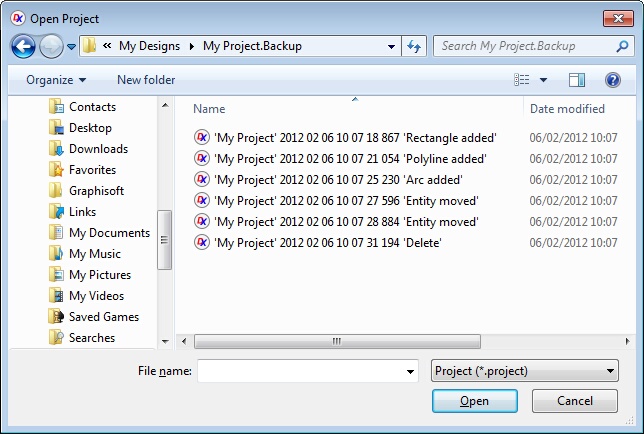
List of Automatically archived copies of the current project.