Pads are areas of copper on the surface of a PCB with an optional hole that is used to both secure a part to the PCB and also to provide an electrical connection between electrical contact points/areas and pins of a part with other parts using copper tracks.
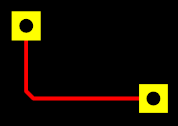
2 pads connected via a copper track
A footprint can have pads automatically generated as for the part type and also have pads that you manually add to the footprint.
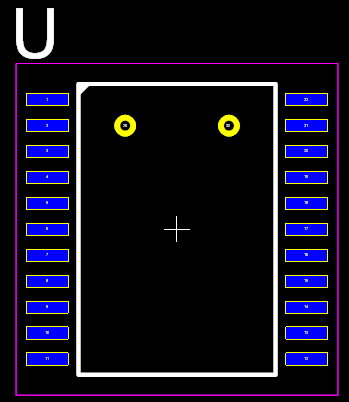
Parametric SMT footprint with 2 manually added THT pads
Footprints can have zero or more pads.
The parametric footprints pads dialog is shown below.
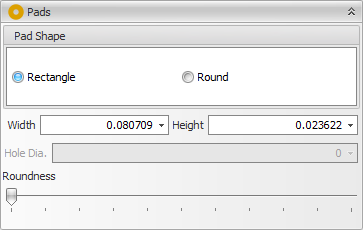
Pad Shape
Pad can have rectangular/square pads with optional rounded corners or circular/elliptical pads.
Check the  radio button to set make all the pads in the parametric footprint rectangular. This does not affect any additional pads you have added to customize the footprint.
radio button to set make all the pads in the parametric footprint rectangular. This does not affect any additional pads you have added to customize the footprint.

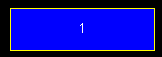
Check the  radio button to set make all the pads in the parametric footprint round.. This does not affect any additional pads you have added to customize the footprint.
radio button to set make all the pads in the parametric footprint round.. This does not affect any additional pads you have added to customize the footprint.

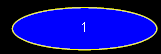
Width - Enter the horizontal width of the pad.
Height - Enter the vertical height of the pad.
Rounding the corners of rectangular pads
Slide the 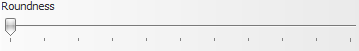 slider to round the 4 corners of rectangular pads.
slider to round the 4 corners of rectangular pads.
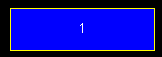
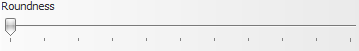

See also: