The properties editor allows you set any of the properties of the selected objects using individual controls specific to each of the objects parameters.
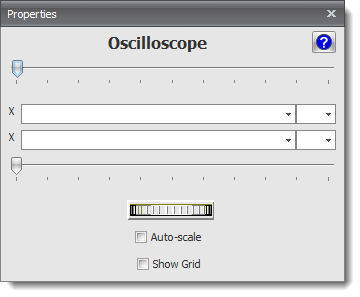
Oscilloscope Properties Editor
Showing/Hiding the Grid
Check the ![]() checkbox to show the grid. Uncheck it, to hide the grid.
checkbox to show the grid. Uncheck it, to hide the grid.
To see what each of the editor's controls does: move the mouse cursor over the control in AutoTRAX DEX (not this help topic) and a popup tooltip will appear. 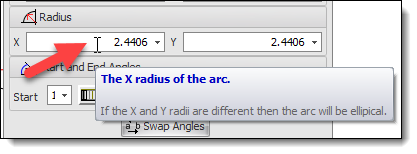 A Typical Popup Tooltip for a Control Can't See the Tooltips? If you cannot see the tooltip: make sure the Show Tooltips check button on the left of the AutoTRAX DEX status bar is 'checked'. 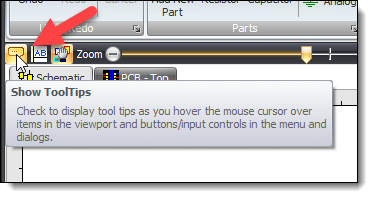 The Show Tooltips Check Button |
