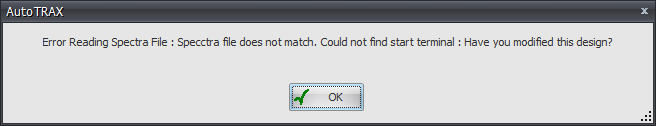To import an Electra route files (*.rte) click on the  button in the PCB->Route menu.
button in the PCB->Route menu.
You will prompted for the route file. Enter the file name and the route information will be imported.
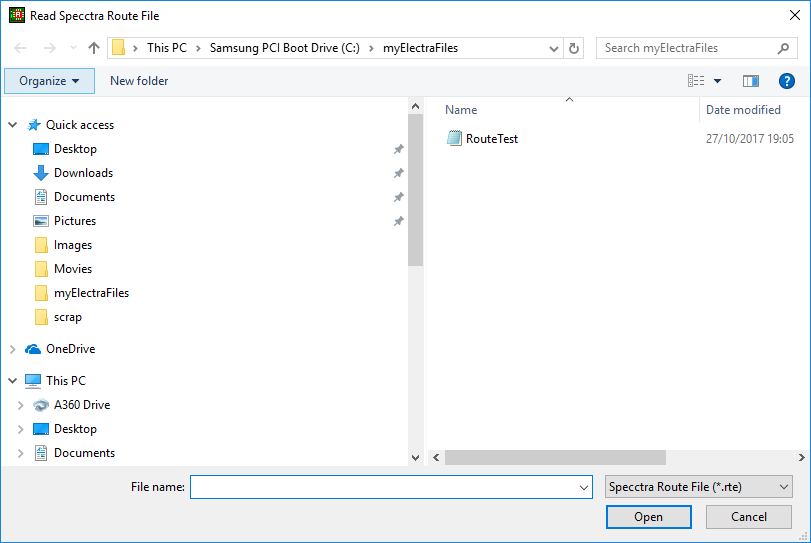
NOTE: The Electra route file MUST have been produced by the current state of the PCB, otherwise it will fail as Part Count/positions could differ and schematic routing could also differ (making a different set of nets in the PCB).
If it fails you will see as dialog like the one below. To fix it, reroute the PCB with Electra.