You can add guides to graphical sheet's to act as visual guides, or to act as snap guides.
You can snap objects to the horizontal, vertical or point guides. To toggle snapping to guides click on the
|
If Snapping to Guides is enabled then when objects are created or moved, they will snap to guides when they are close to them.
There are 4 types of guides
Horizontal Guides will snap the vertical Y coordinate of objects.
Vertical Guides will snap the horizontal X coordinate of objects.
Point Guides will snap both the horizontal X and the vertical Y coordinates of objects
Angled Guides will snap both the horizontal X and the vertical Y coordinates of objects to the Angled Guide
Guides are a powerful tool in AutoTRAX DEX that help you layout your design and also serve to snap objects to a custom grids. This video show you how to add horizontal and vertical guides as well as point guides.

 button in the View/Snap ribbon tab's
button in the View/Snap ribbon tab's 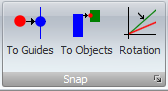 button group.
button group.