Downloading Parts from SnapEDA.com
You can now easily search for parts on SnapEDA.com and quickly download the part into AutoTRAX DEX.
Downloading SnapEDA Parts
SnapEDA Website
You can go direct to the website by clicking on the SnapEDA button in the Library Panel.
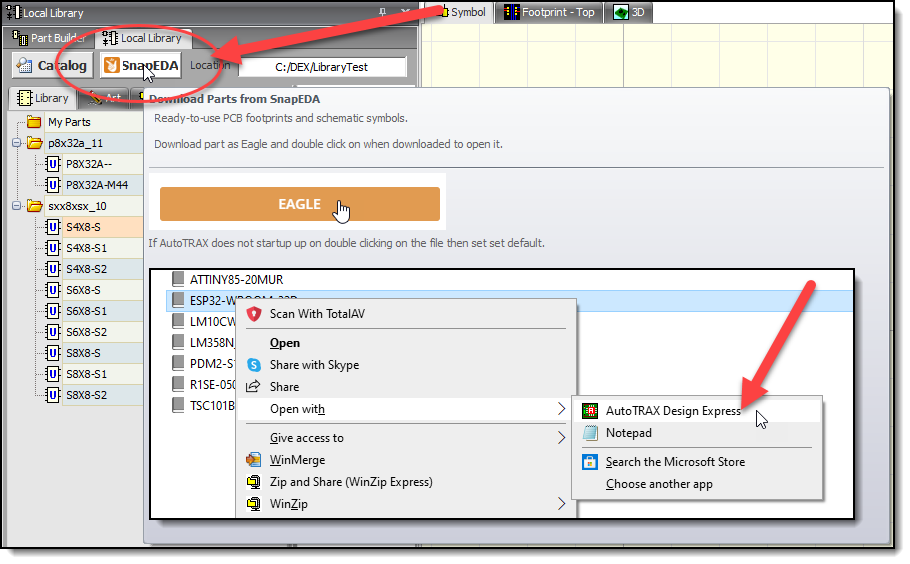
Download File Type
Download both the Symbol and Footprint.
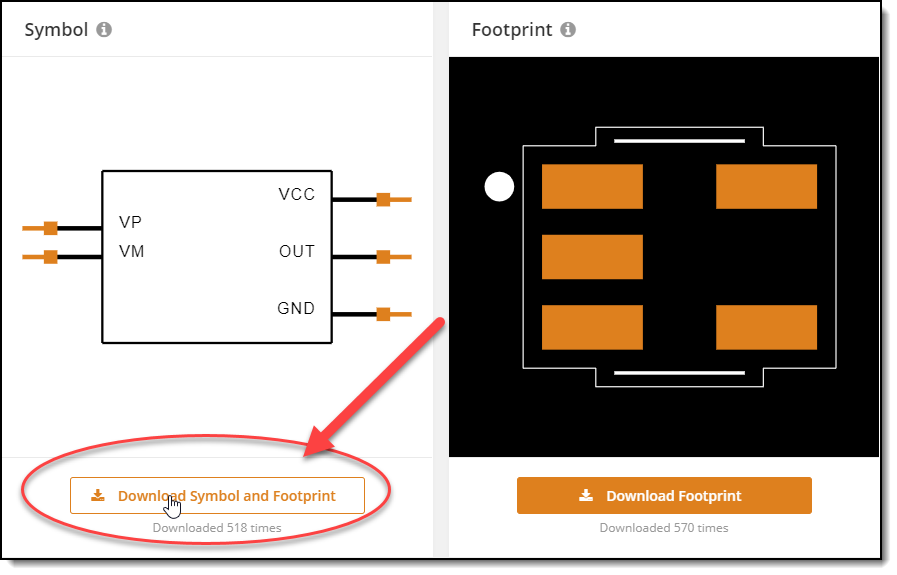
Click on Eagle for the download file type.

Opening the Part
Once downloaded you can open the part by double clicking on it.
If AutoTRAX DEX does not start-up the you can set the default app for the file type by right clicking on the file.
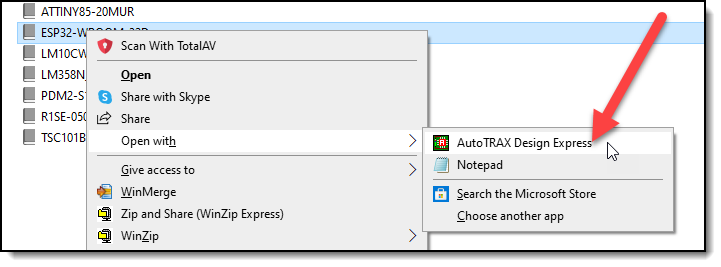
Part Requests
You can request any symbol or footprint and have it delivered in under 24 hours.
We're building the library. You're building the future.
SnapEDA is the Internet's first electronics design library. Our mission is to help engineers build products faster by removing design barriers.
Each year, over 750,000 professional engineers rely on SnapEDA to design faster. They're at small shops, to household names like Google, Facebook, & Samsung. They're building over 192,000 unique products, including medical devices, satellites, drones and so much more.
Since SnapEDA shaves days off development time, engineers can focus more on innovation. They also gain instant transparency into manufacturability with our patented verification technology. You can learn more about our schematic symbol & PCB footprint standards here.
