To create a DIP part click the  button in The Part Builder
button in The Part Builder
The part builder will automatically create the footprint for the device and also a suitable schematic symbol with the pin names left blank for you to fill in.
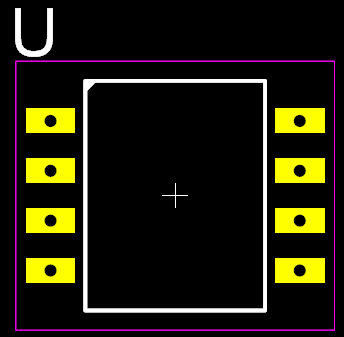
8 pin DIP
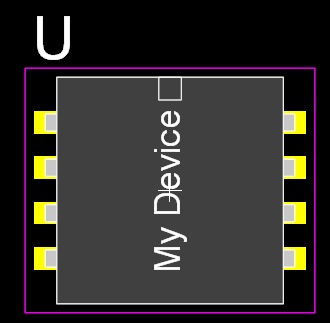
8 pin DIP showing package
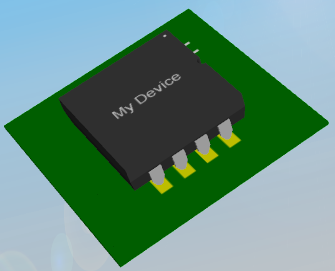
3D View of 8 pin DIP
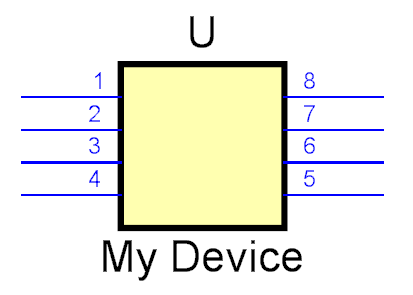
Schematic Symbol