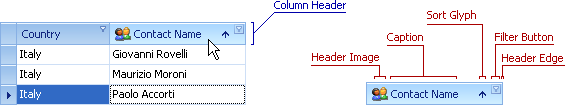Column headers identify columns in Grid Views. A column header contains:
•a caption string identifying column content;
•a column header image providing graphical information about column content;
•a sort glyph identifying the data sort order (if any) applied to column values;
•a filter button enabling you to filter column values.
The column header image contains the headers of all visible columns. Headers of grouped columns are displayed in the group panel . The Customization Form displays hidden columns' headers. Right-clicking a column header in the header panel or group panel activates the column header context menu.