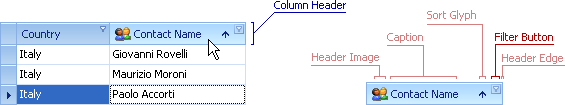Filter buttons are displayed within column headers and can be clicked to activate filter drop-down lists. Such lists enable you to specify data filtering conditions.
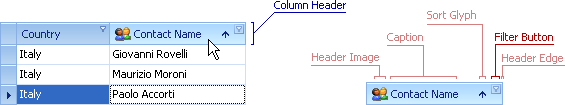
|
<< Click to Display Table of Contents >> Navigation: The User Interface > Dialog/Control Grids Views > Filter Button |
Filter buttons are displayed within column headers and can be clicked to activate filter drop-down lists. Such lists enable you to specify data filtering conditions.