The Customization Form allows you to customize the layout of columns (and bands in Banded Grid Views). To invoke this form, select the Column Chooser (or the Column/Band Chooser) command from the Column Header Context Menu.
Default Customization Form
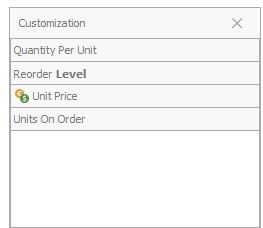
•The form displays the headers of hidden columns and bands.
•Users can show and hide columns/bands using drag-and-drop operations between the View and the Customization Form.
•An optional search box allows users to locate columns/bands by their captions.