To close AutoTRAX DEX: click on the Exit button  in the Home menu.
in the Home menu.
If you have any unsaved changes, you will be prompted to save your work.
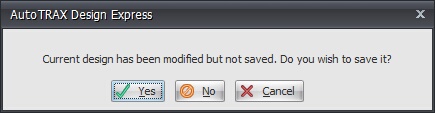
If AutoTRAX DEX closes without saving your work you can still retrieve unsaved changes by:
1.Opening AutoTRAX DEX.
2.Opening the project/part you want to recover changes.
3.Click on the  button to recover each unsaved change.
button to recover each unsaved change.