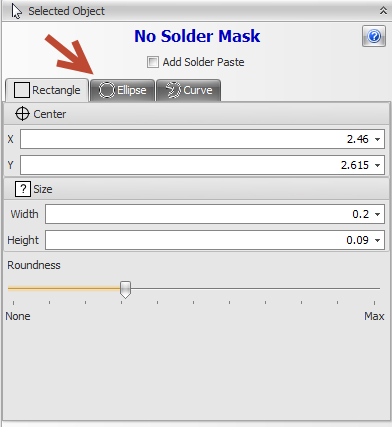Solder mask cutouts come in 3 different forms. Rectangular, elliptical and polygonal/curved.
To change the shape first select the cutout.
To switch between rectangular, elliptical and polygonal/curved cutouts, click on the top tab.
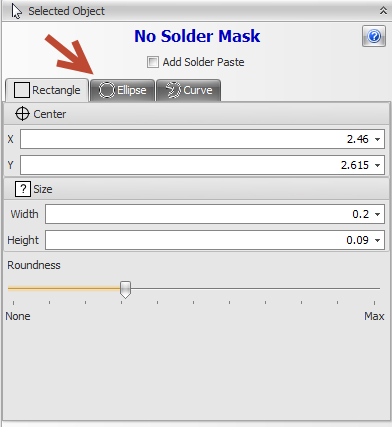
|
<< Click to Display Table of Contents >> Navigation: Designing a PCB with DEX AutoTRAX > Projects > The PCB > The Solder Mask > Changing a Solder Mask Cutout's Shape |
Solder mask cutouts come in 3 different forms. Rectangular, elliptical and polygonal/curved.
To change the shape first select the cutout.
To switch between rectangular, elliptical and polygonal/curved cutouts, click on the top tab.