Symbols optionally have a terminal magnet. Terminal magnets server as anchor edges forces all symbol terminals to stick to the edge. Terminals cannot be dragged of the edge. As you drag a terminal the terminal will try to follow but it will always remain attached to the border.
Terminals always stick to a grid of 0.1 units. This gives you a good separation of terminals. Schematic wires snap to a 0.05 unit grid.
You can delete the border by selecting it and pressing the DEL key.
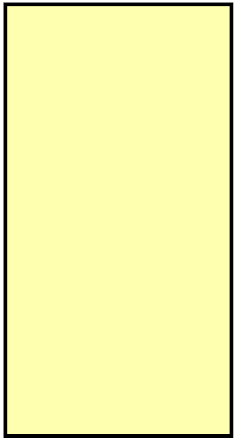
A terminal magnet with no terminals
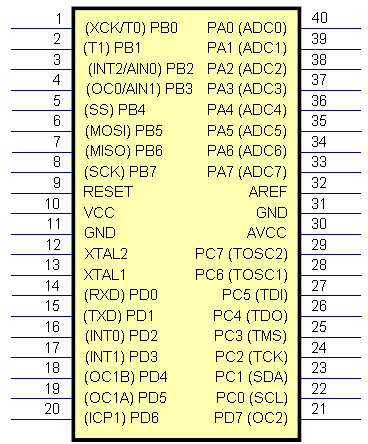
A terminal magnet with terminals
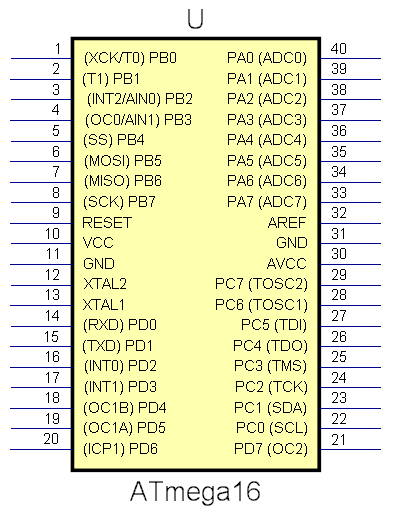
Organized by pin name
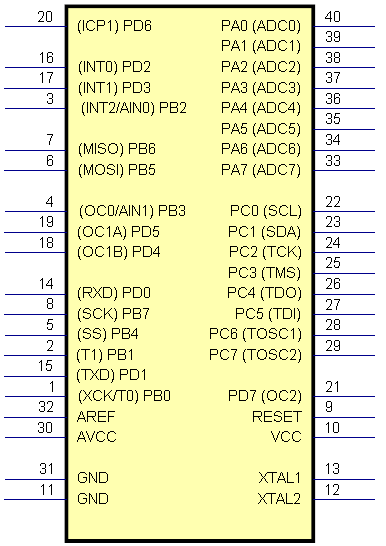
Organized by name with grouping
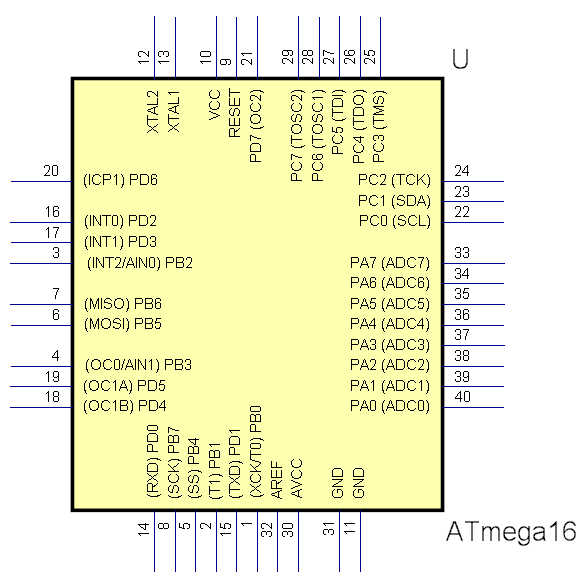
Pins on all 4 sides
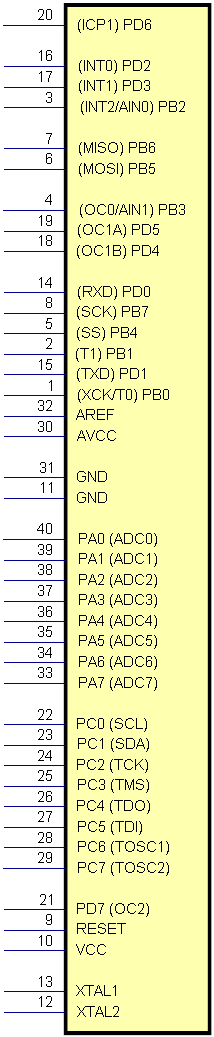 Pins on left |
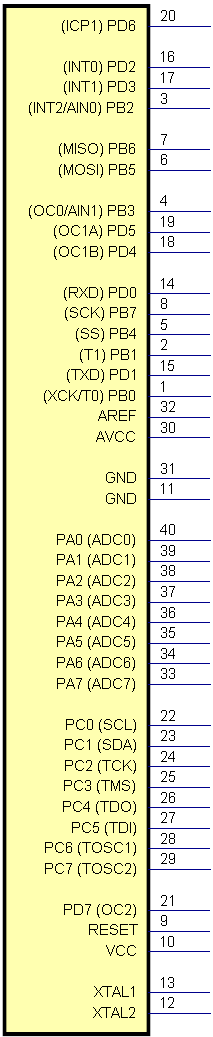 Pins on right |