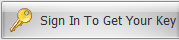To check your software license or enter a software key. click the Software License button  in the Home→Account menu.
in the Home→Account menu.
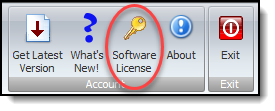
If you have a valid license the account details dialog shown below will be displayed.
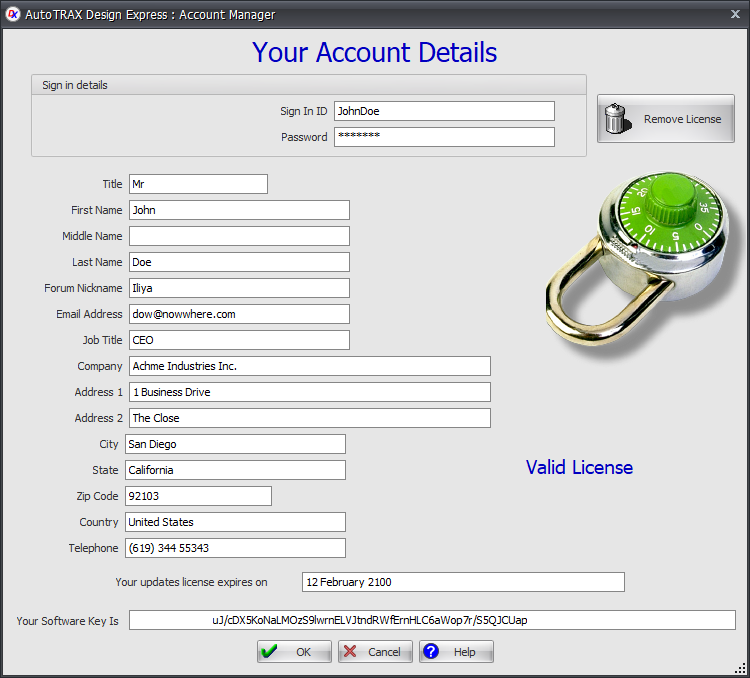
If it does not have a valid license then you will see the dialog box below.
When you start AutoTRAX DEX and it has not been authorized, if the demo period has expired you will see the dialog box below.
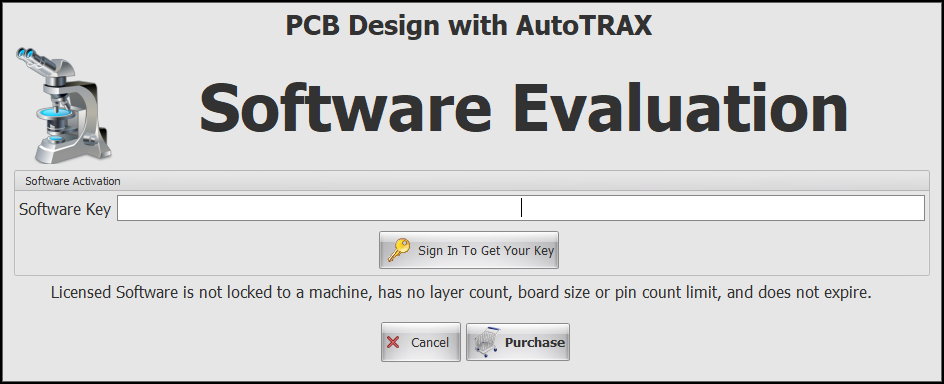
Enter the Software key or click