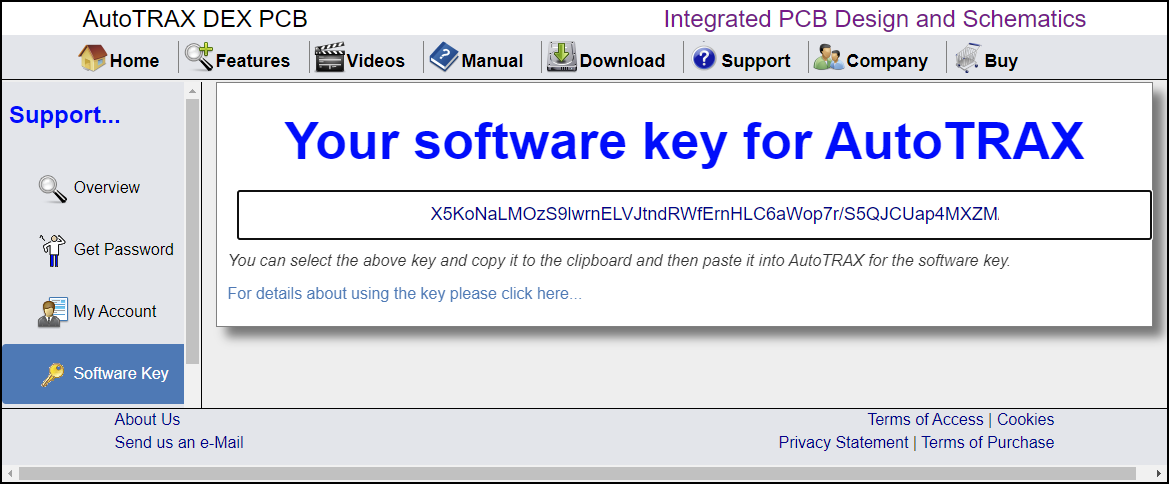You get you key online go to https://dexpcb.com/Account/SoftwareKey
If this is the first time you will need to sign in. You will see the sign in dialog below.
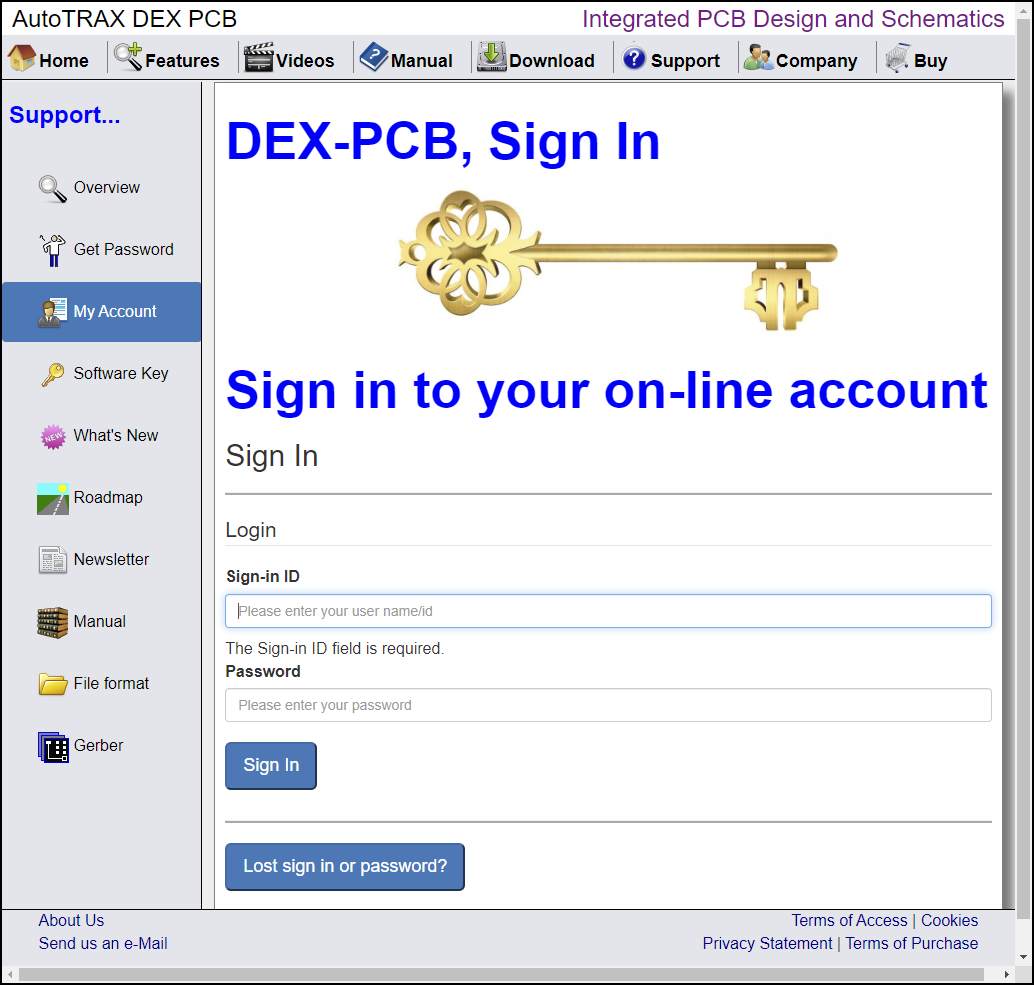
Sign-In
Enter your sign in ID and password and click  . You will have been sent this automatically when you purchased AutoTRAX DEX. Check your email. If you can't find it, try your spam folder.
. You will have been sent this automatically when you purchased AutoTRAX DEX. Check your email. If you can't find it, try your spam folder.
If you have entered a valid sign in ID and password your will see your account details.
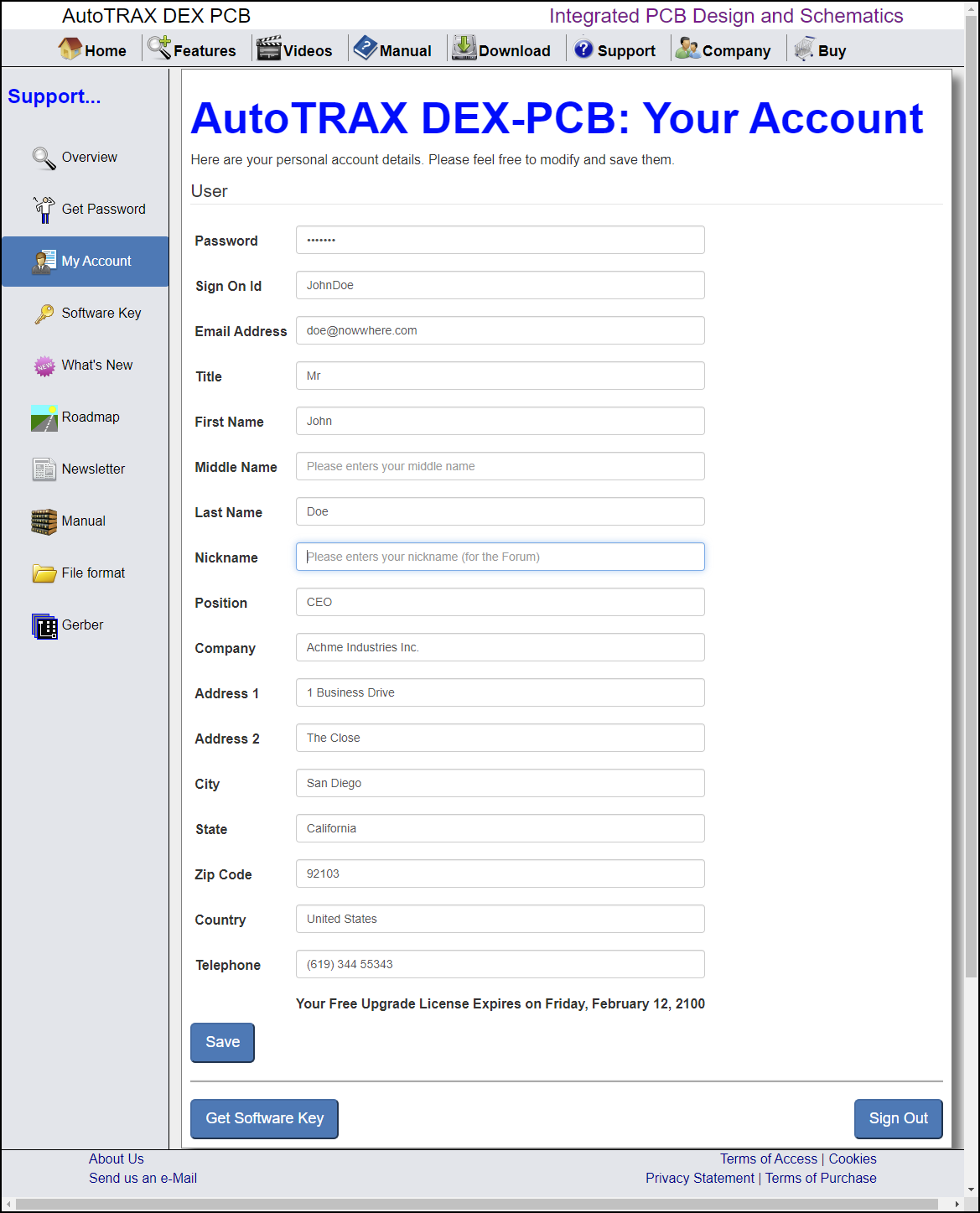
Click the 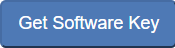 button and you will see the Software Key page below.
button and you will see the Software Key page below.