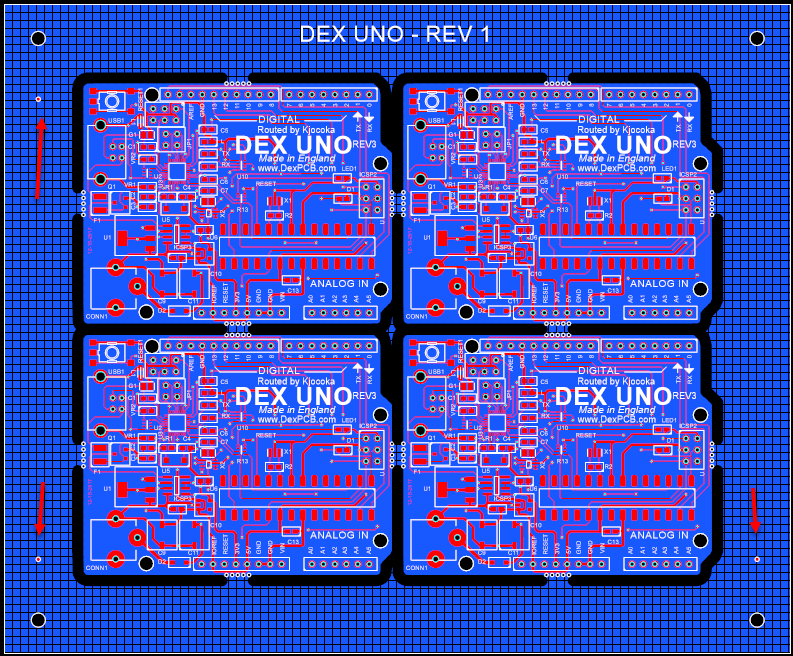To add 3 fiducial marks to your panel check the  check box in the Panels control.
check box in the Panels control.
If checked, 3 fiducial marks in copper will be added to 3 corners of your panel as shown below.
Panel fiducials are called global fiducials by the IPC.
You can also added local
Pick and Place Origin
If you add automatic fiducial to your panel then the origin for the Pick and Place file coordinates is set to the lower left fiducial else it is set to the bottom left corner of the panel.