Unlike the other guides there is only one way to add an angled guide to a sheet and that is by clicking on the  button in the Add→Guides button group.
button in the Add→Guides button group.
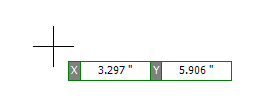
The angled guide and its crossing point during initial creation
As you drag the guide to position it you can enter a number value by first pressing the Enter key and then the crossing coordinate or click the left mouse button to define the crossing point..
You can press the 's' key at any time to turn snap on or off.
Now as you drag the mouse, the angle of the angled guide will vary. Left-click to finish creating the angled guide or you can enter a number value for the angle in degrees by first pressing the Enter key and then entering the angle.
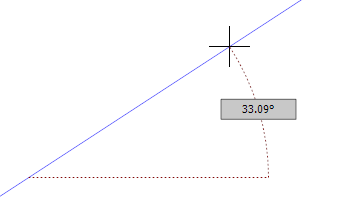
The angle of the angled guide as you drag the mouse